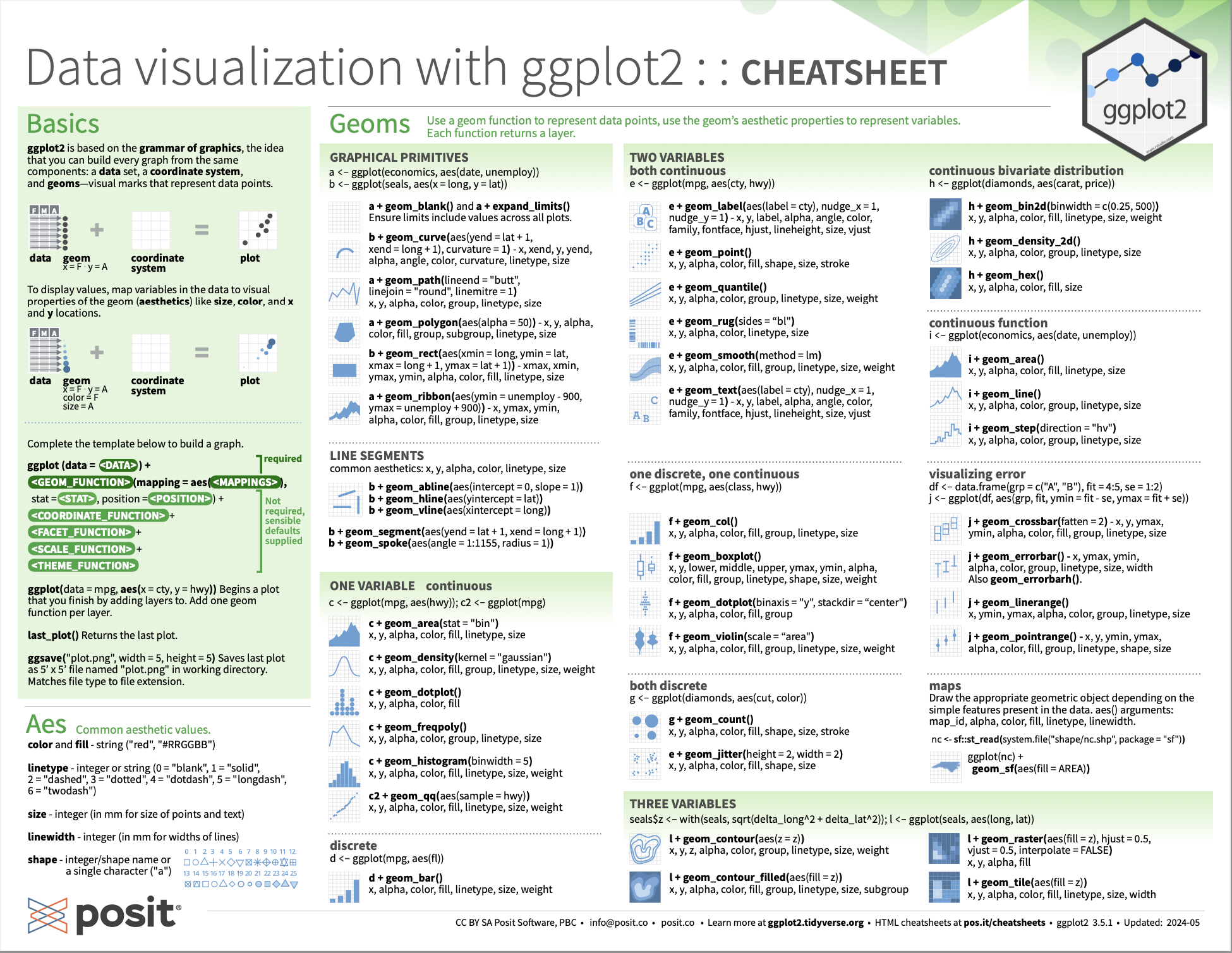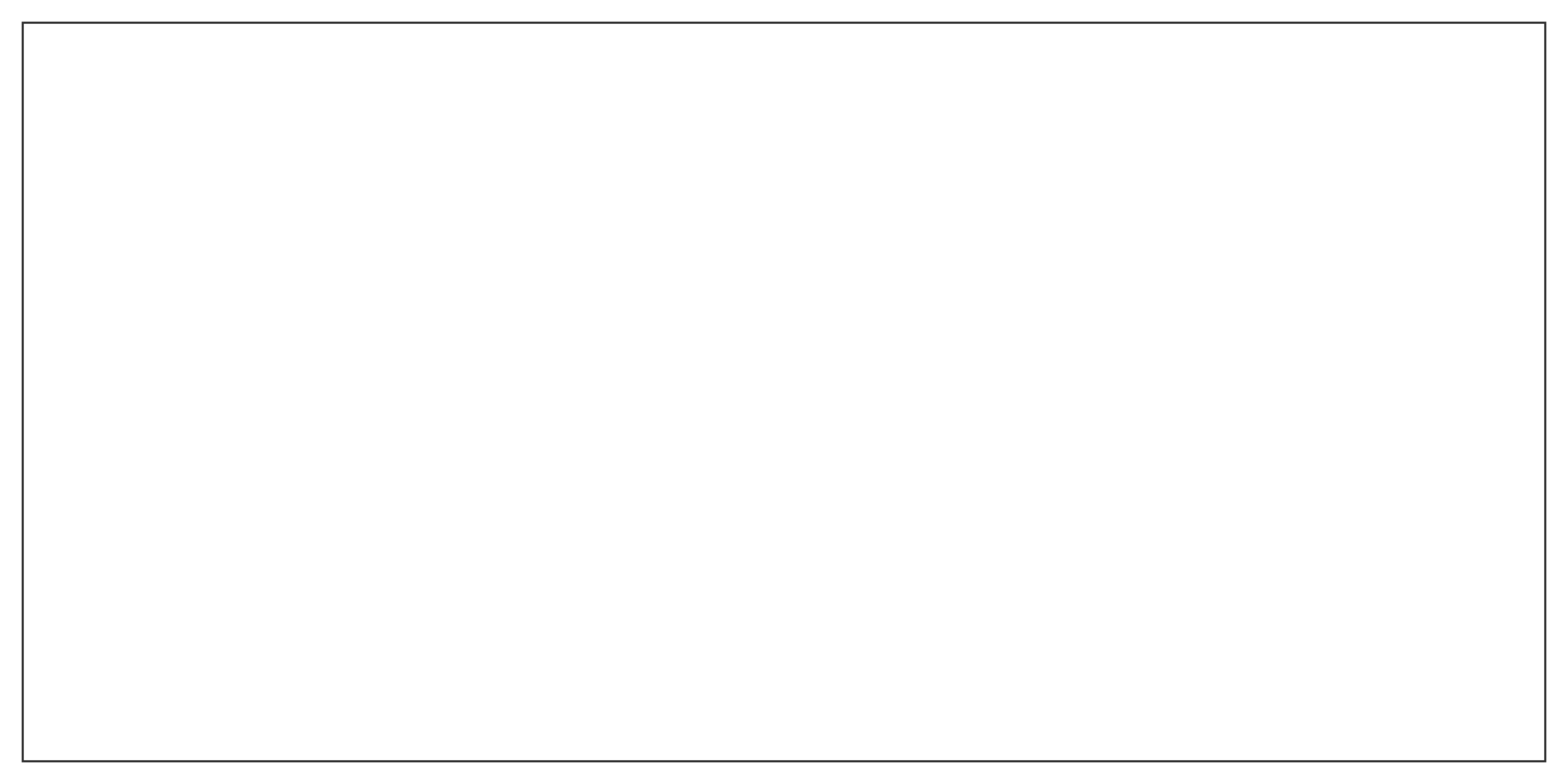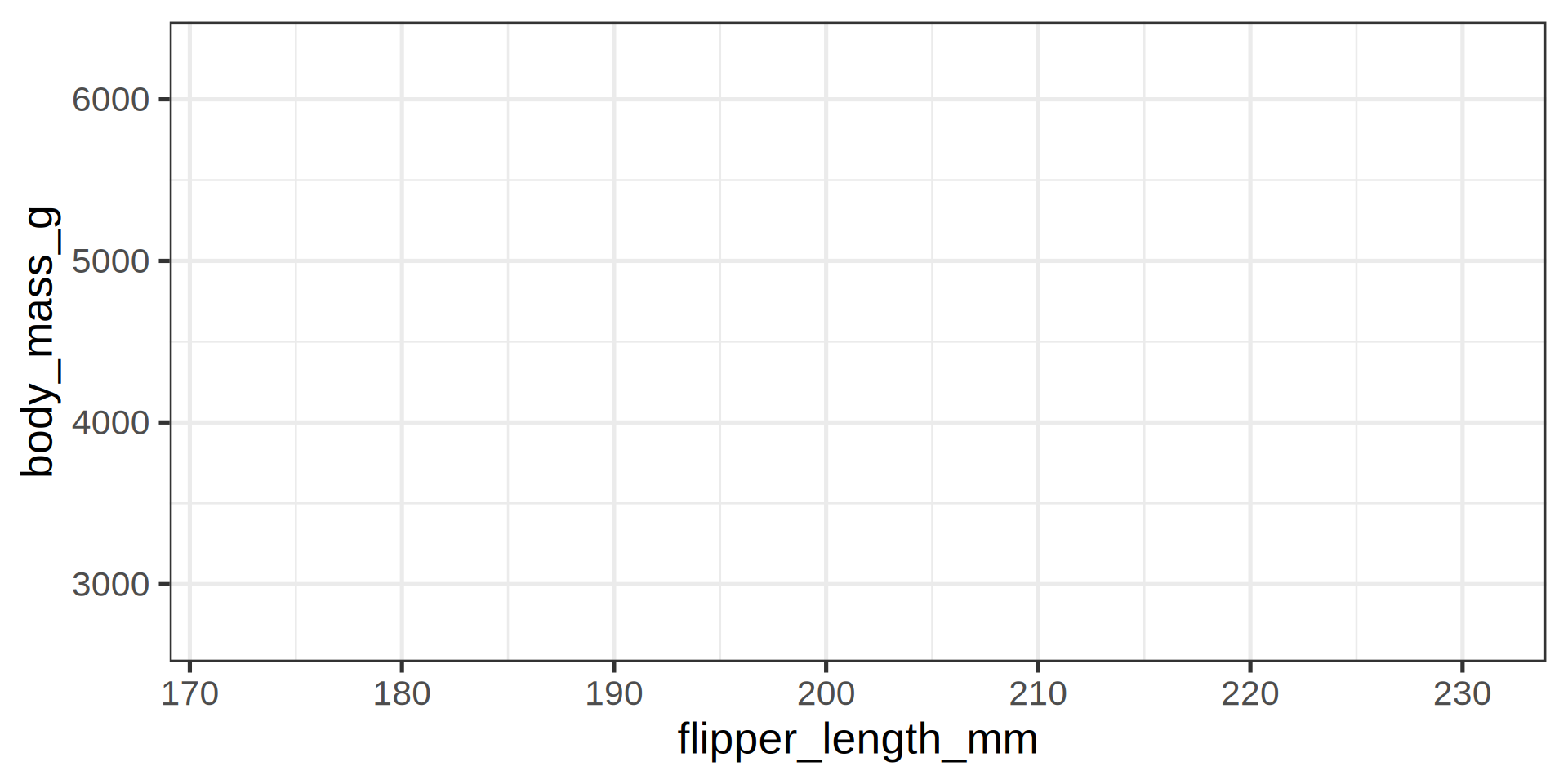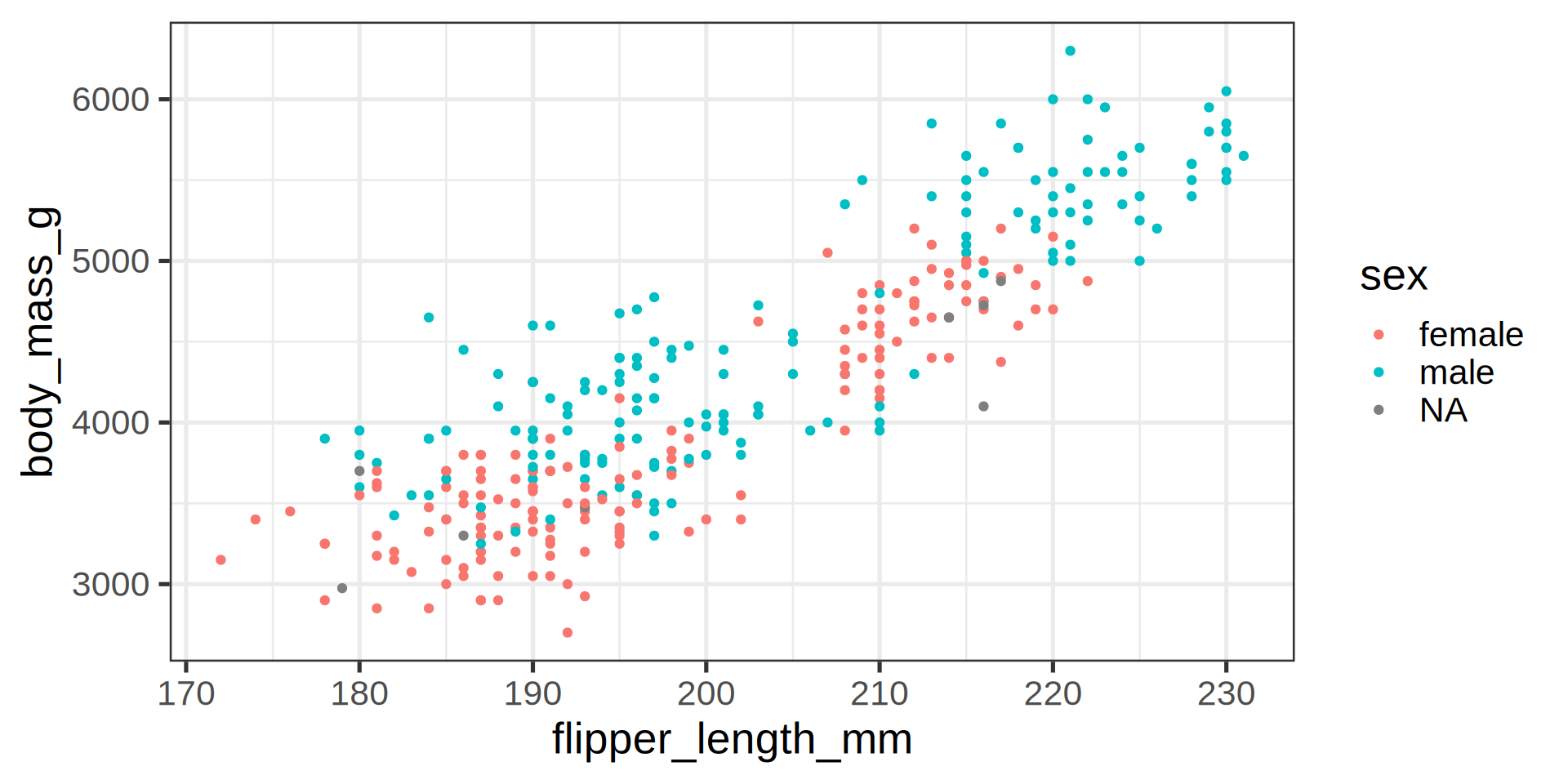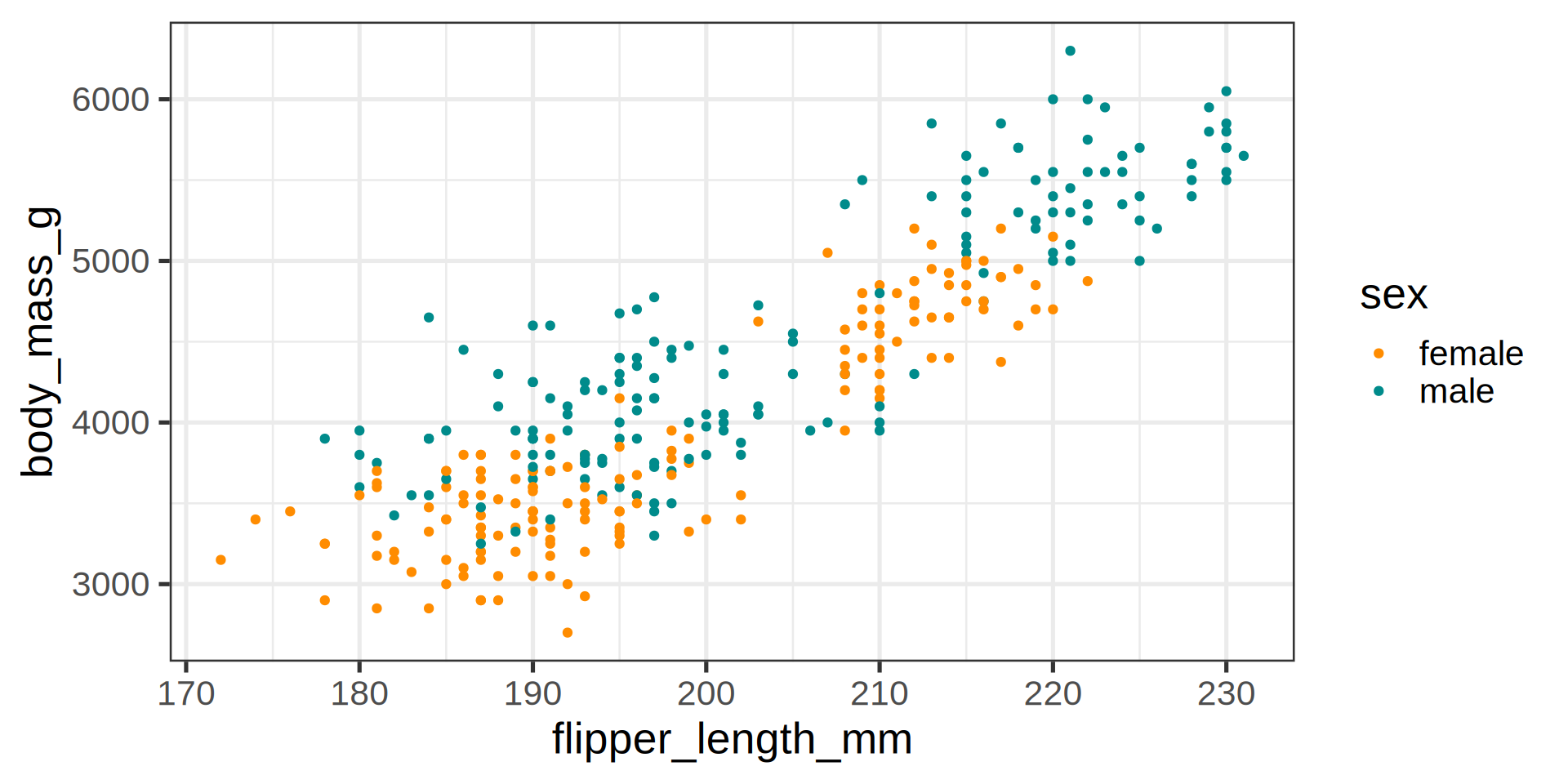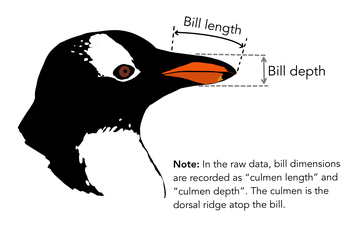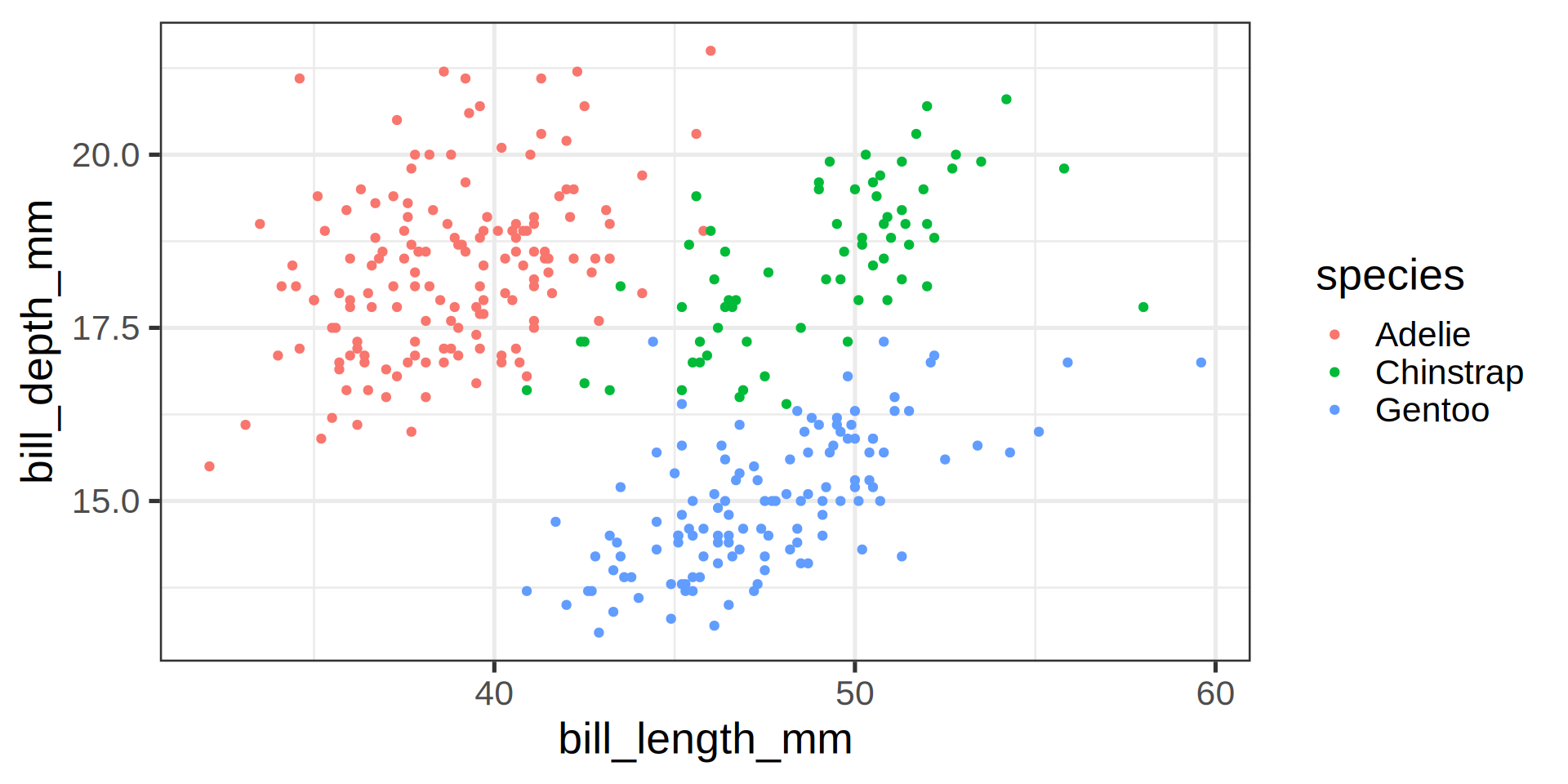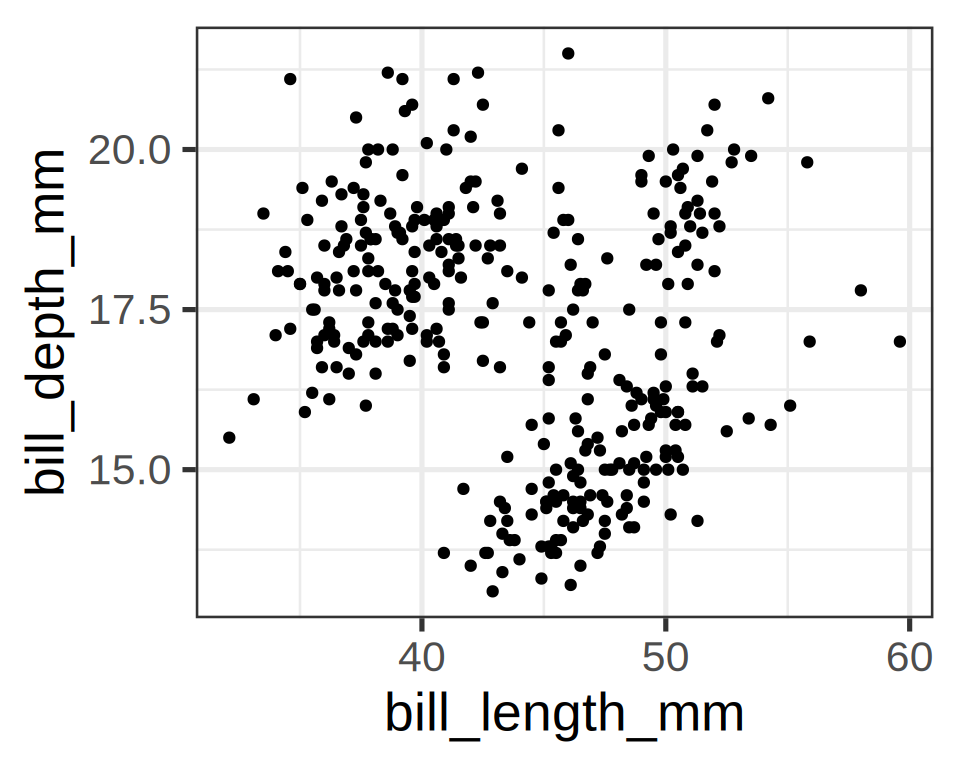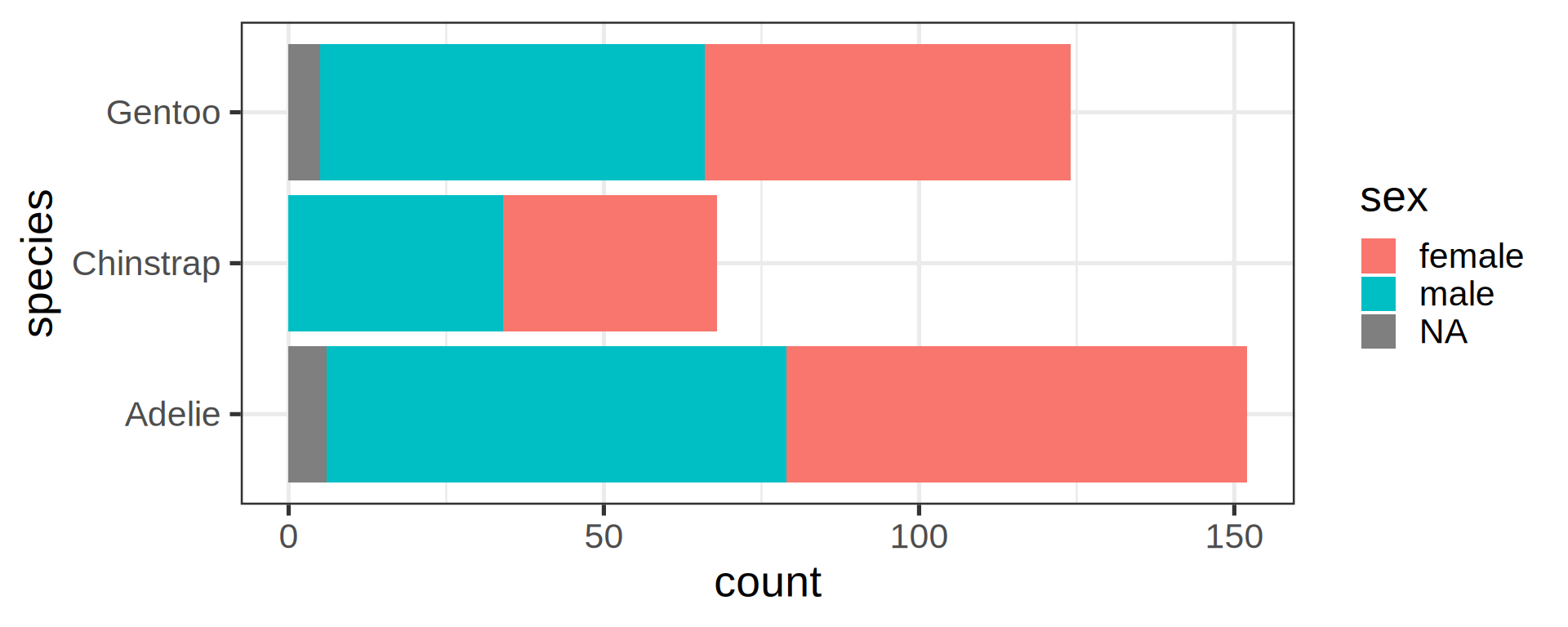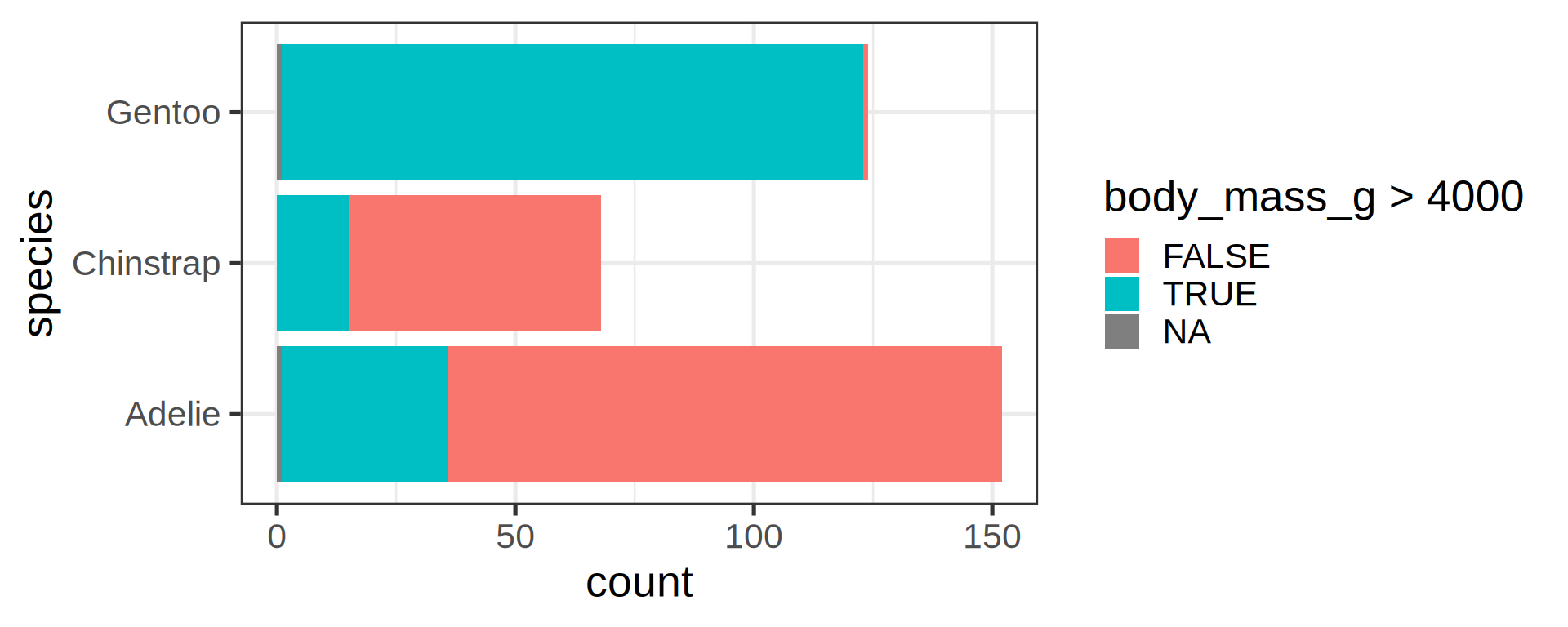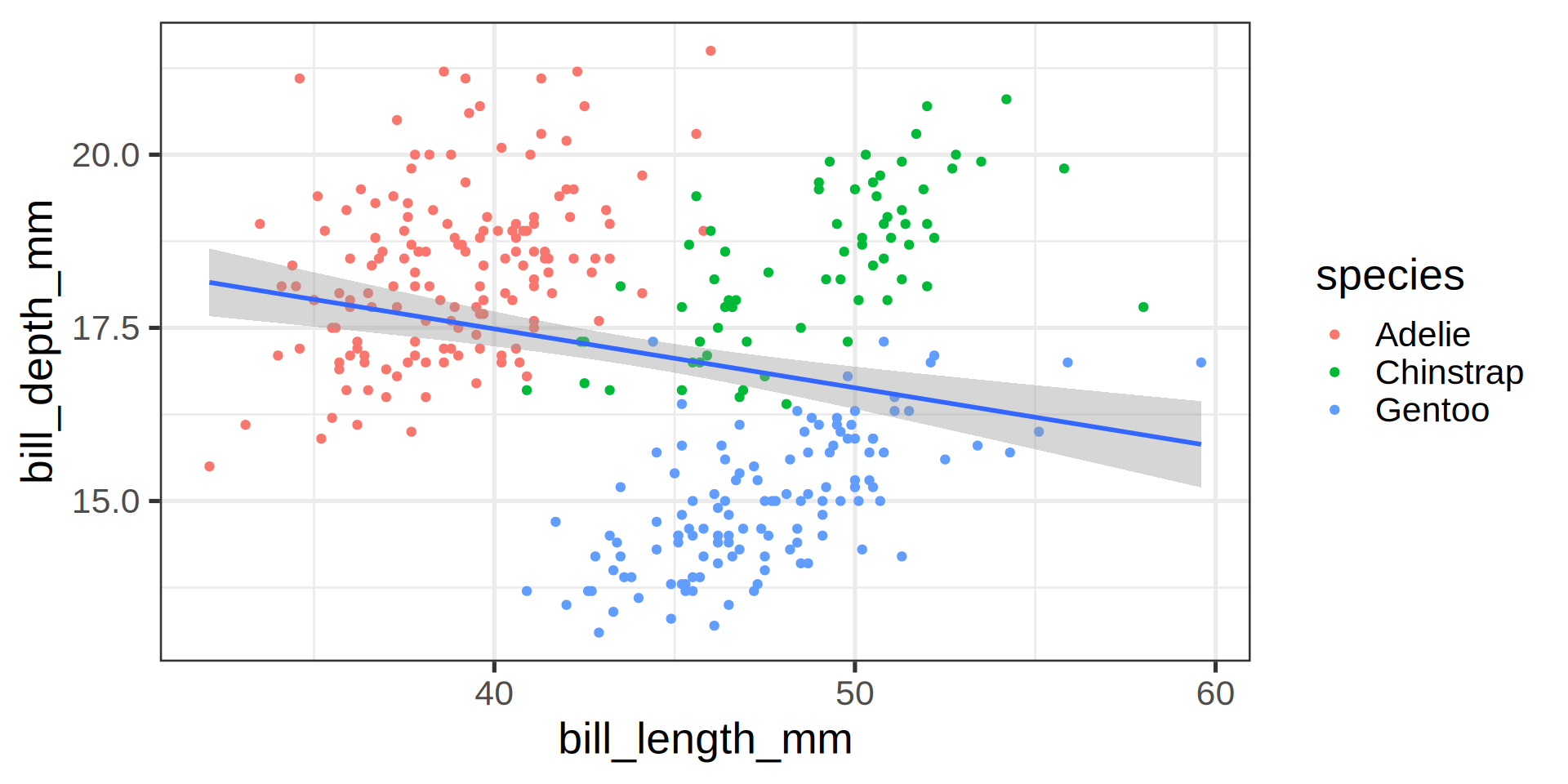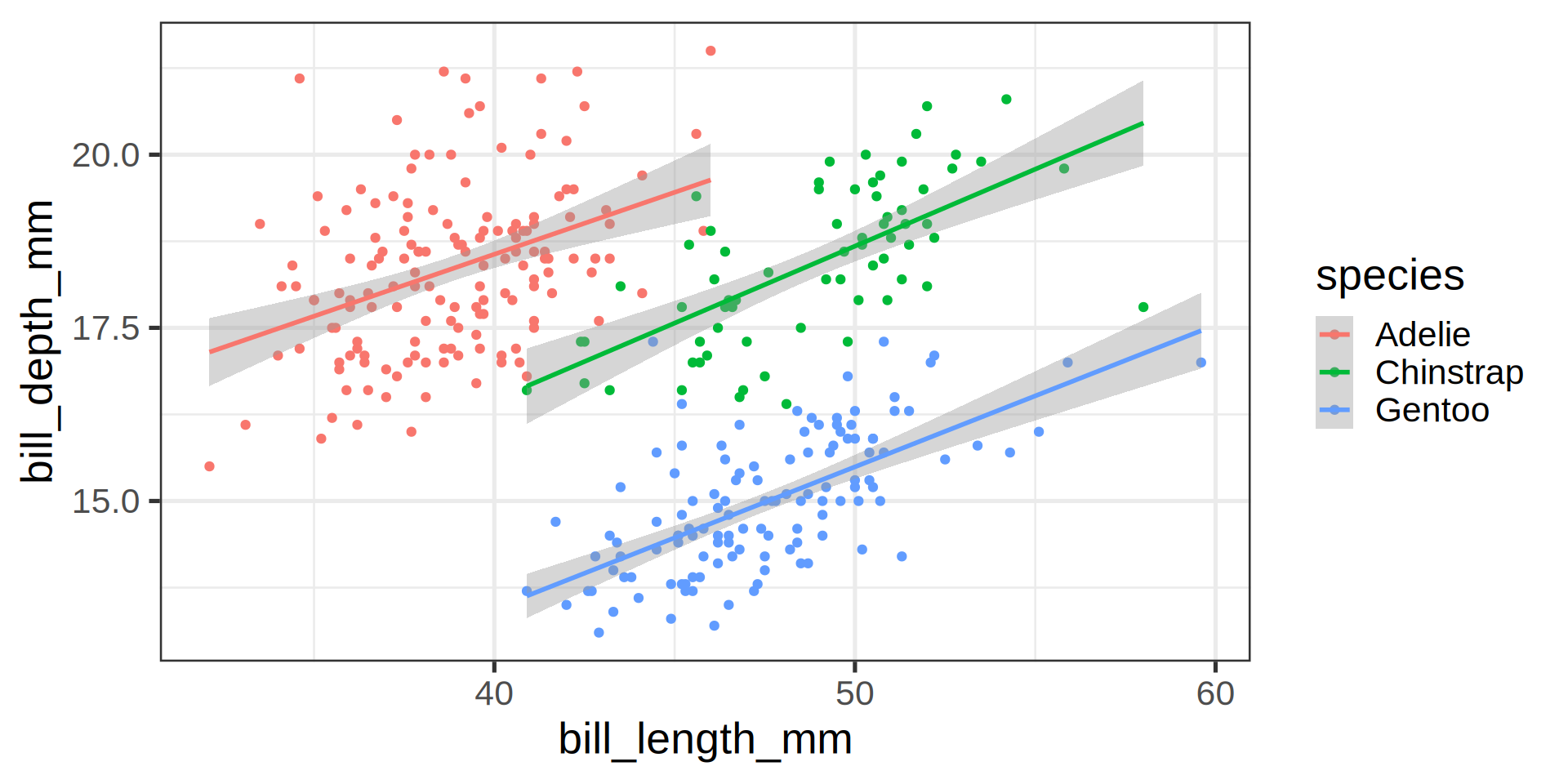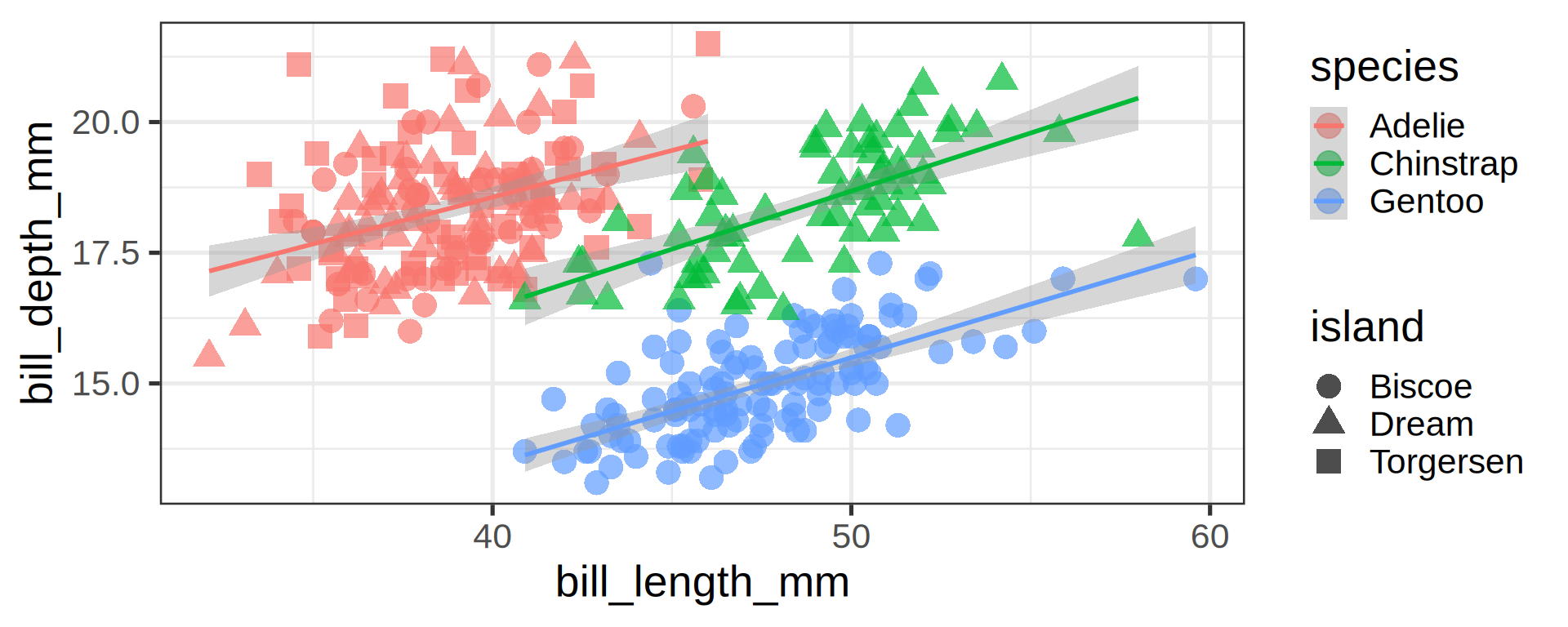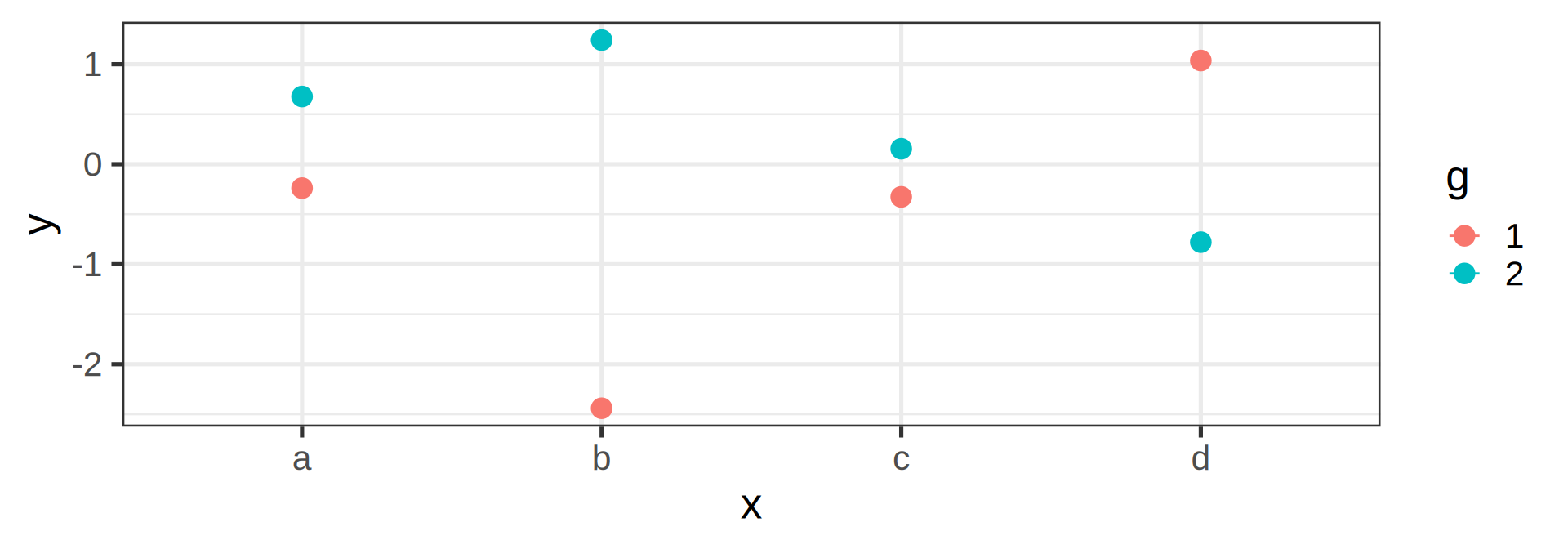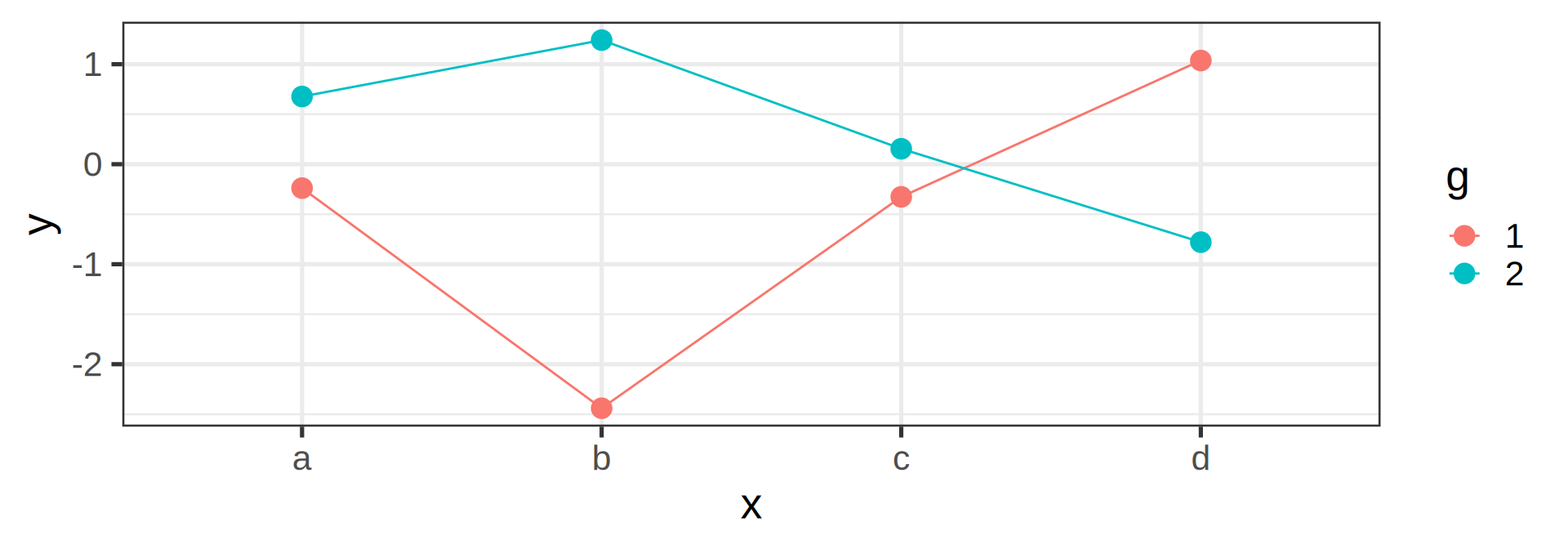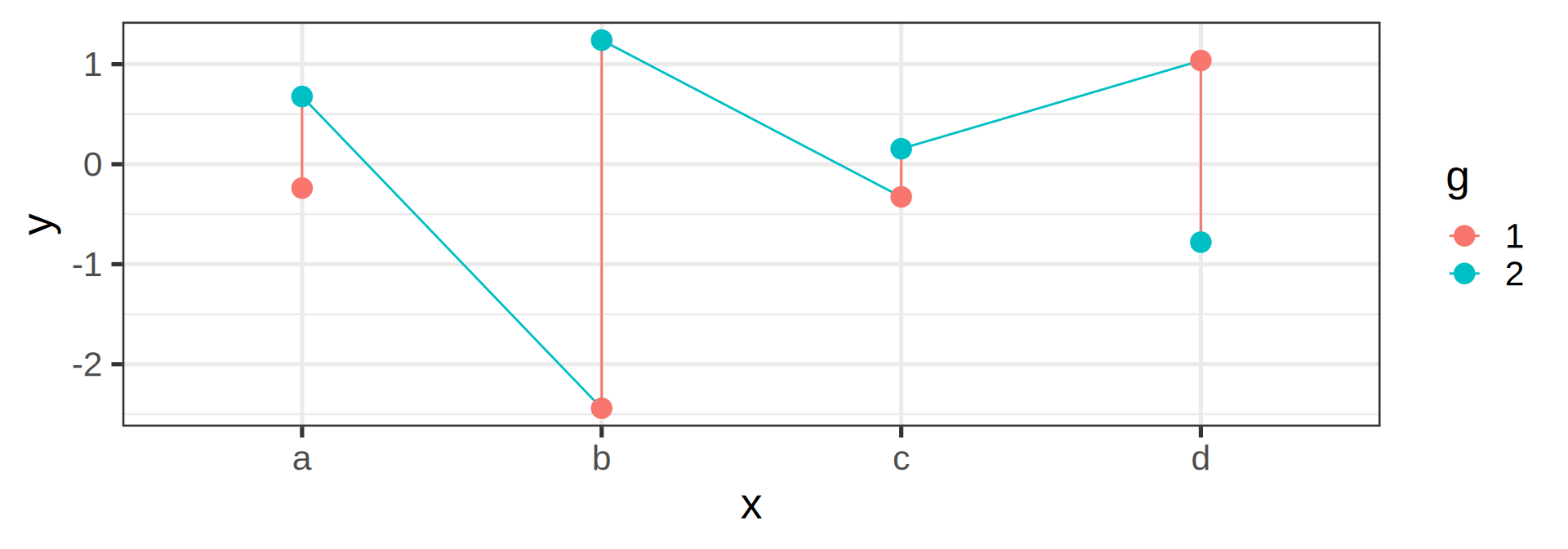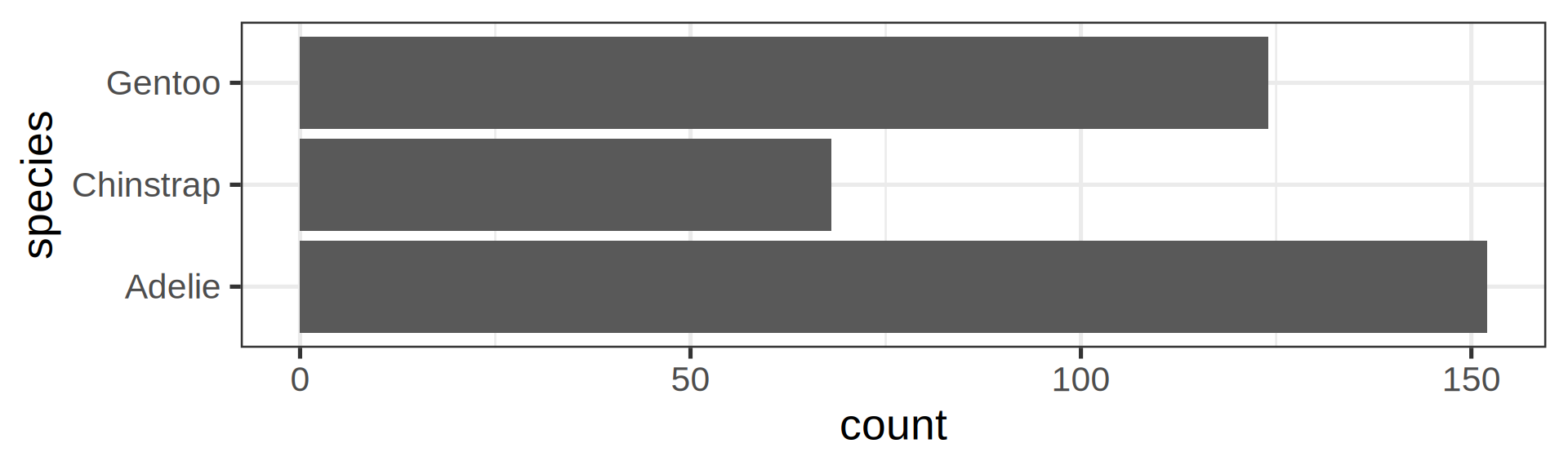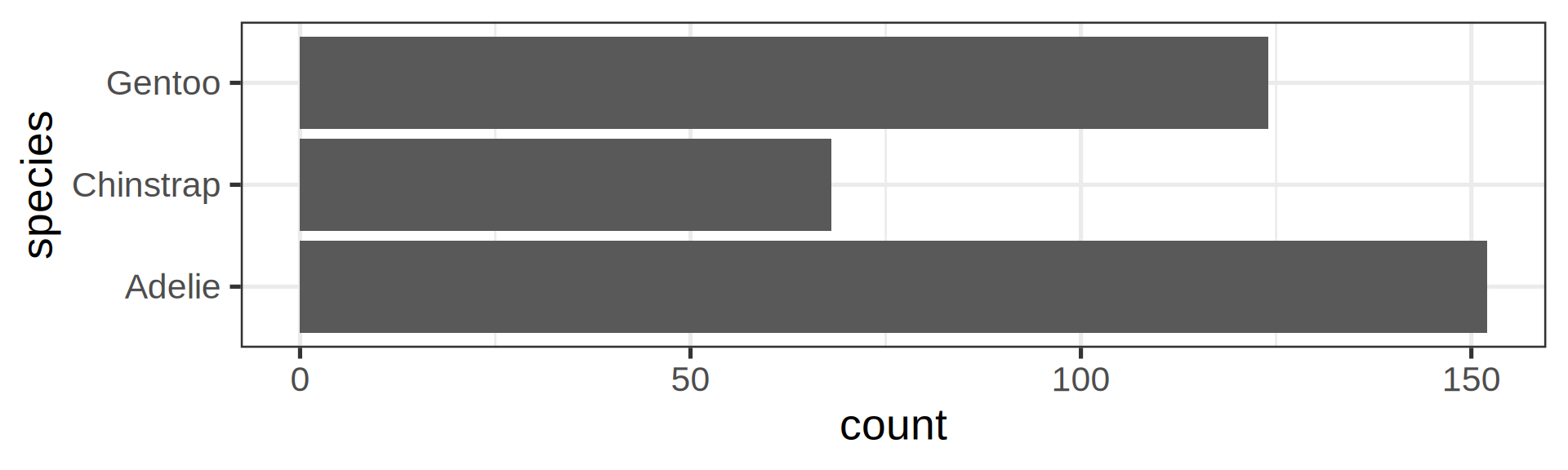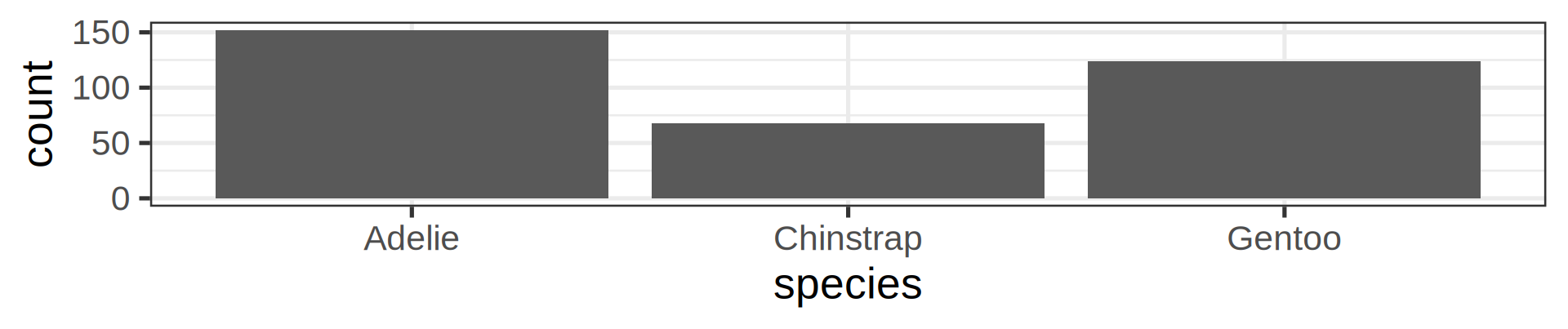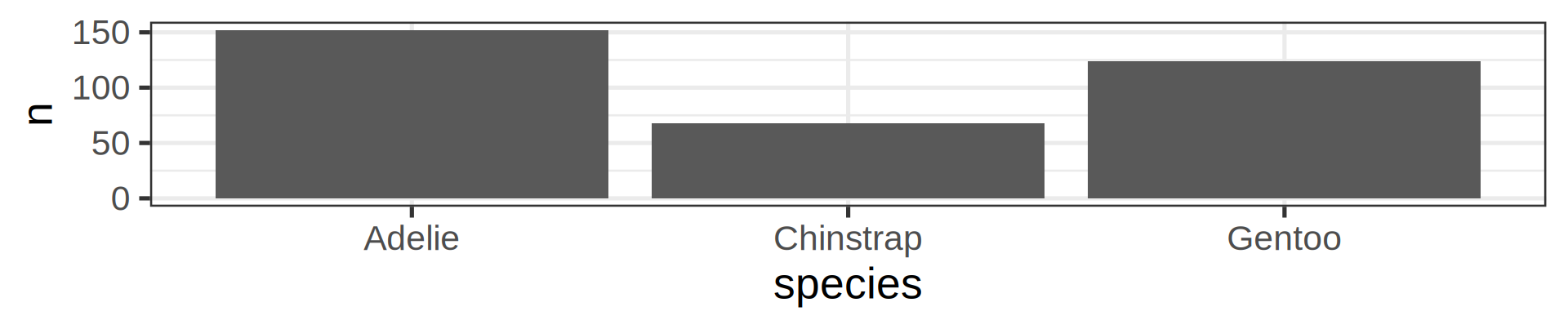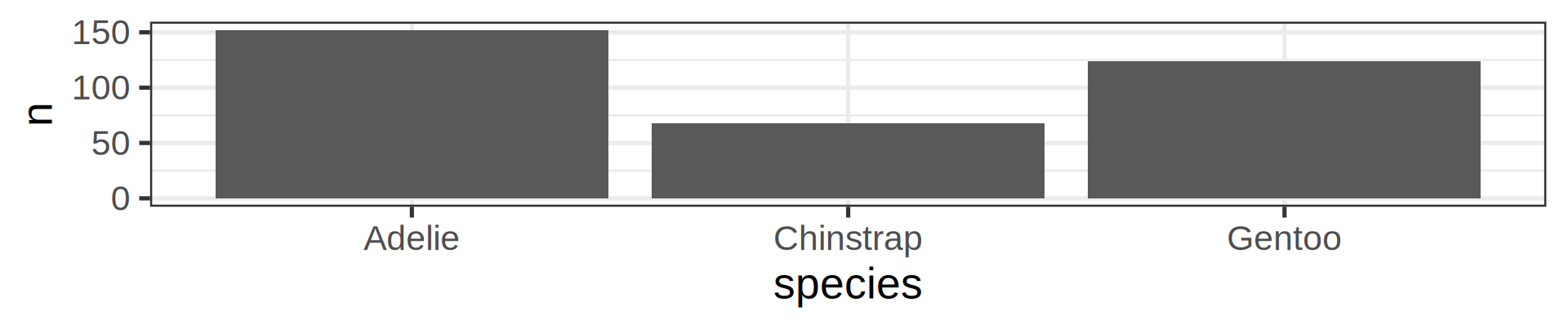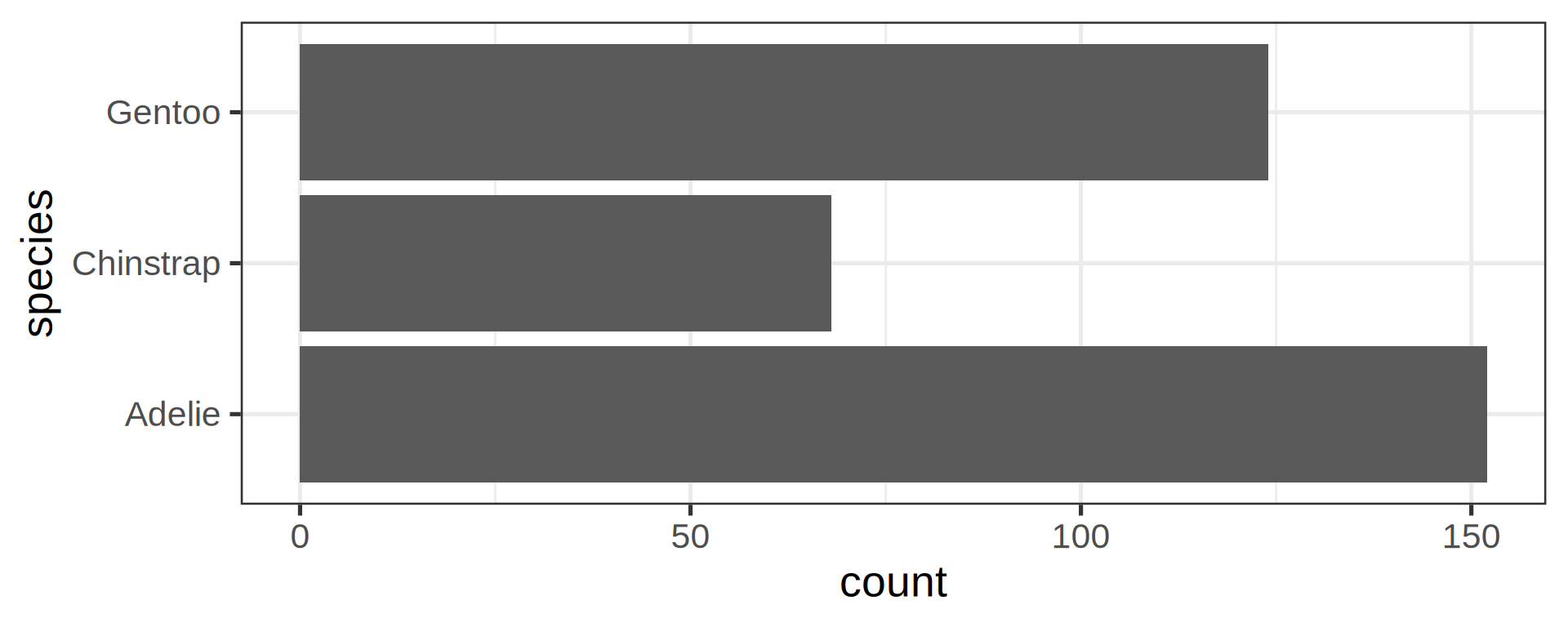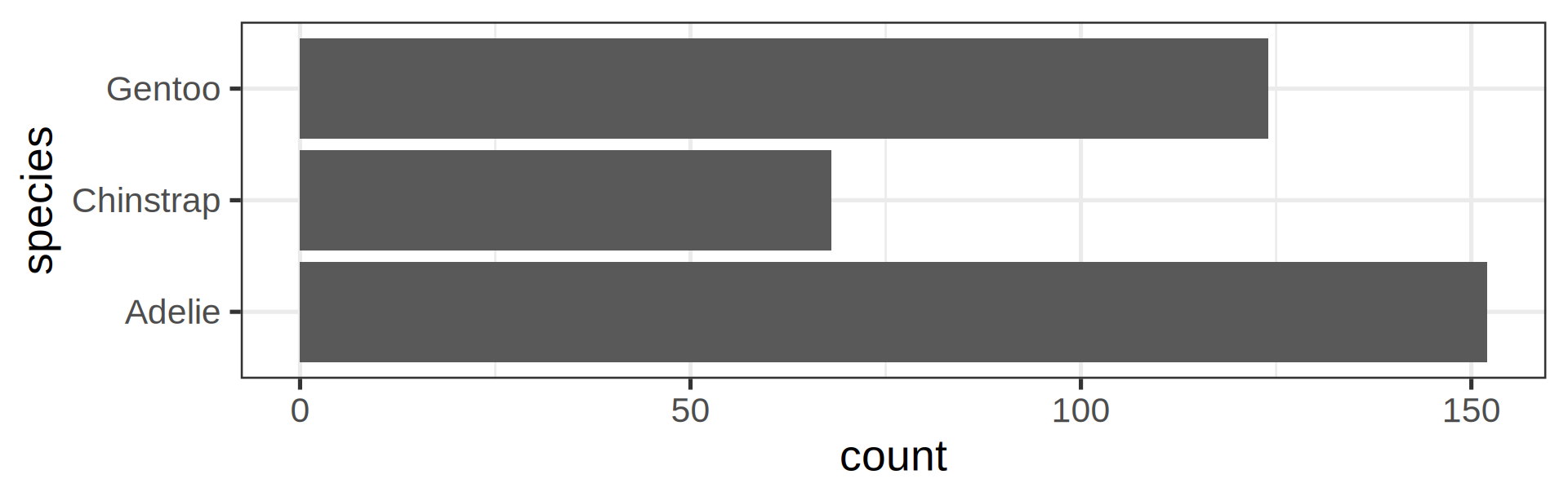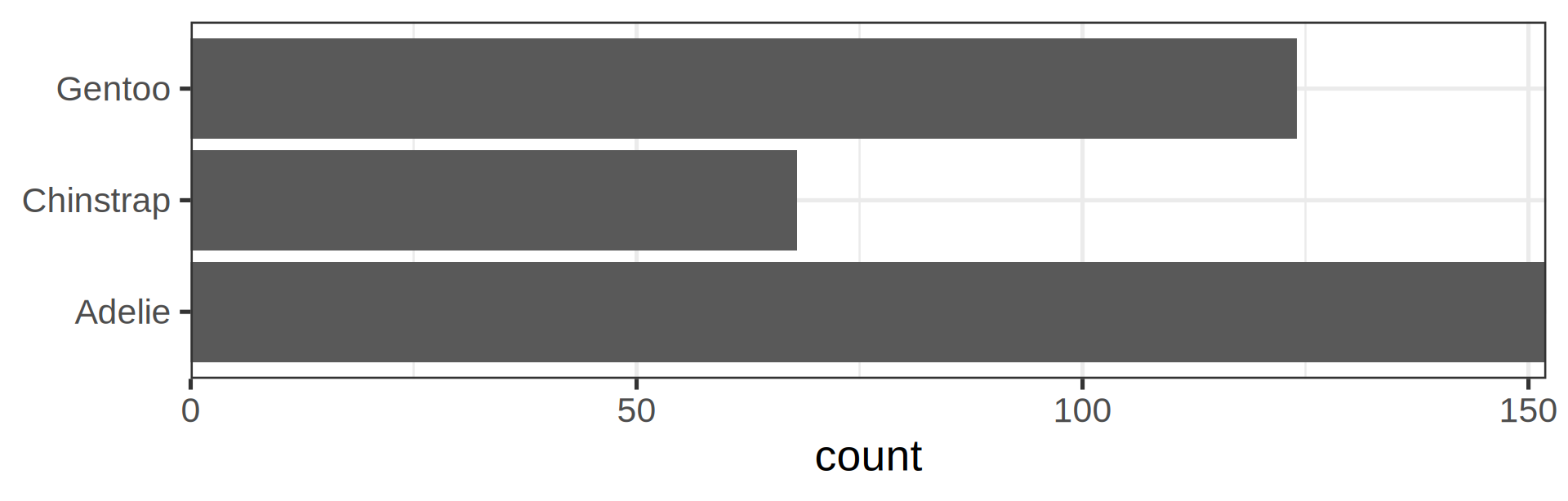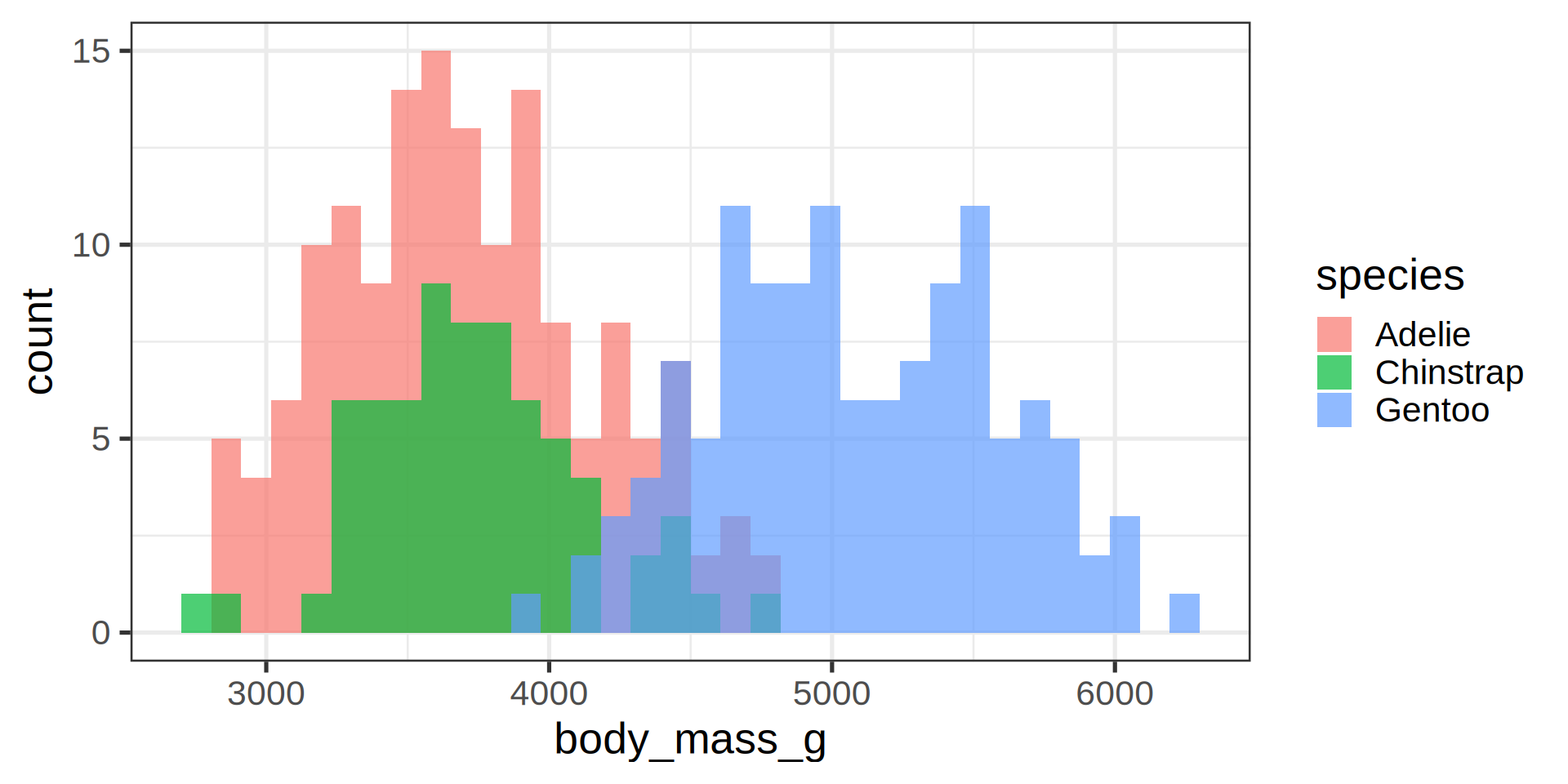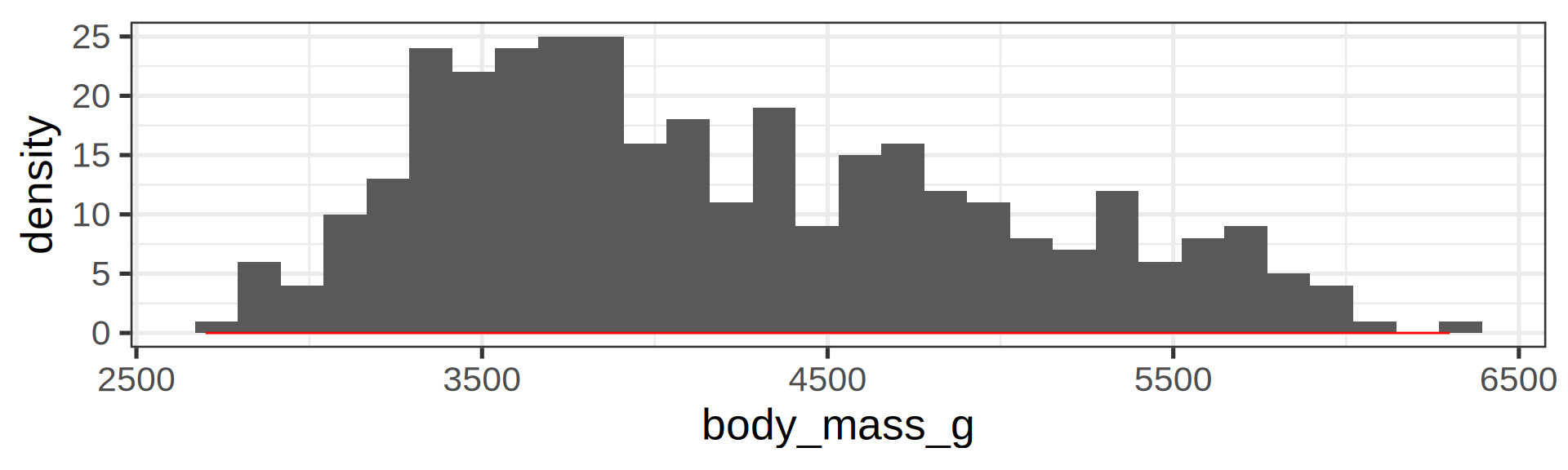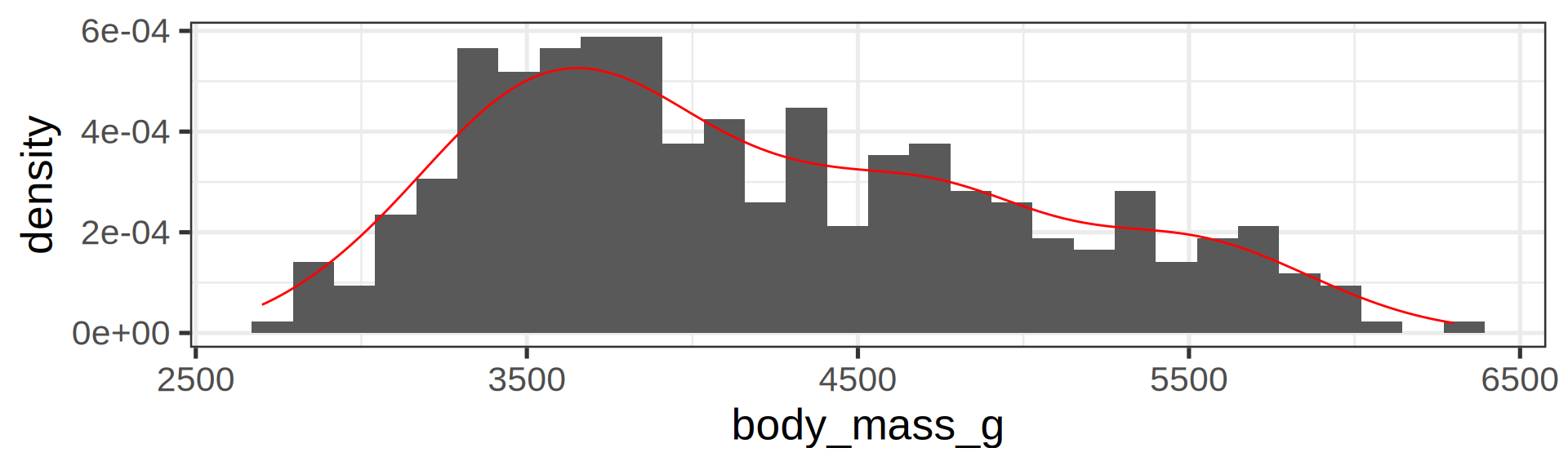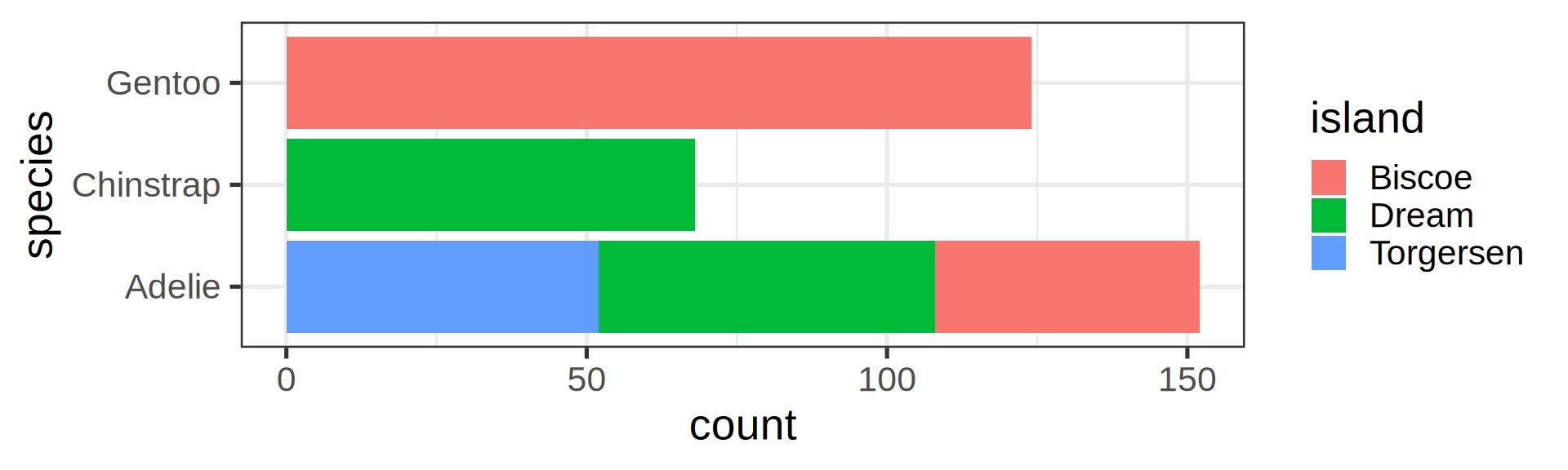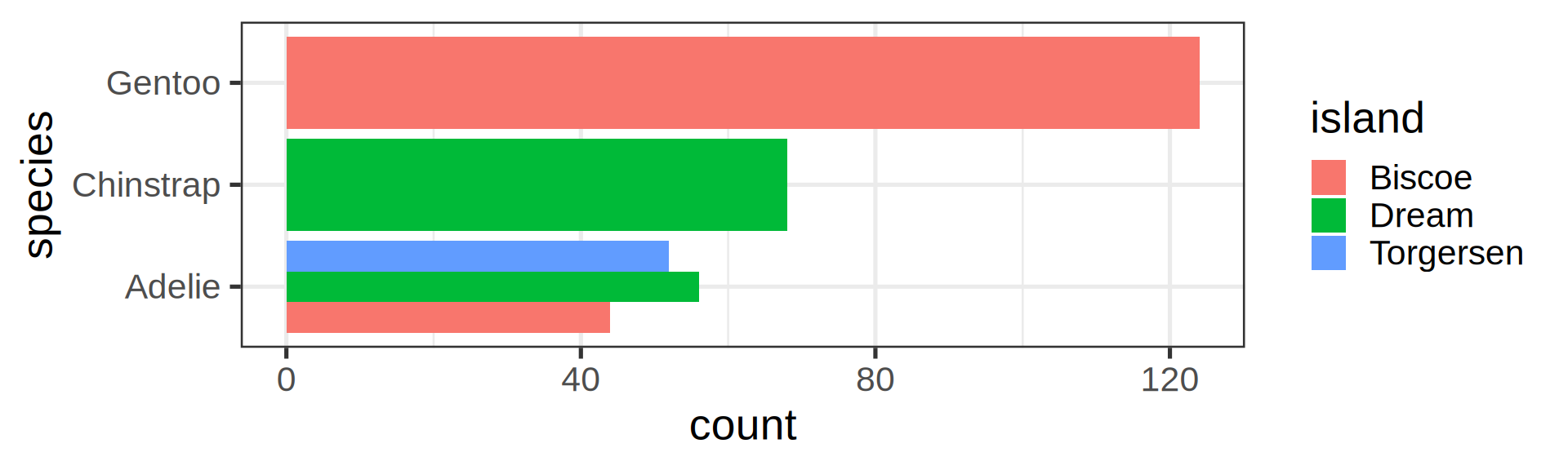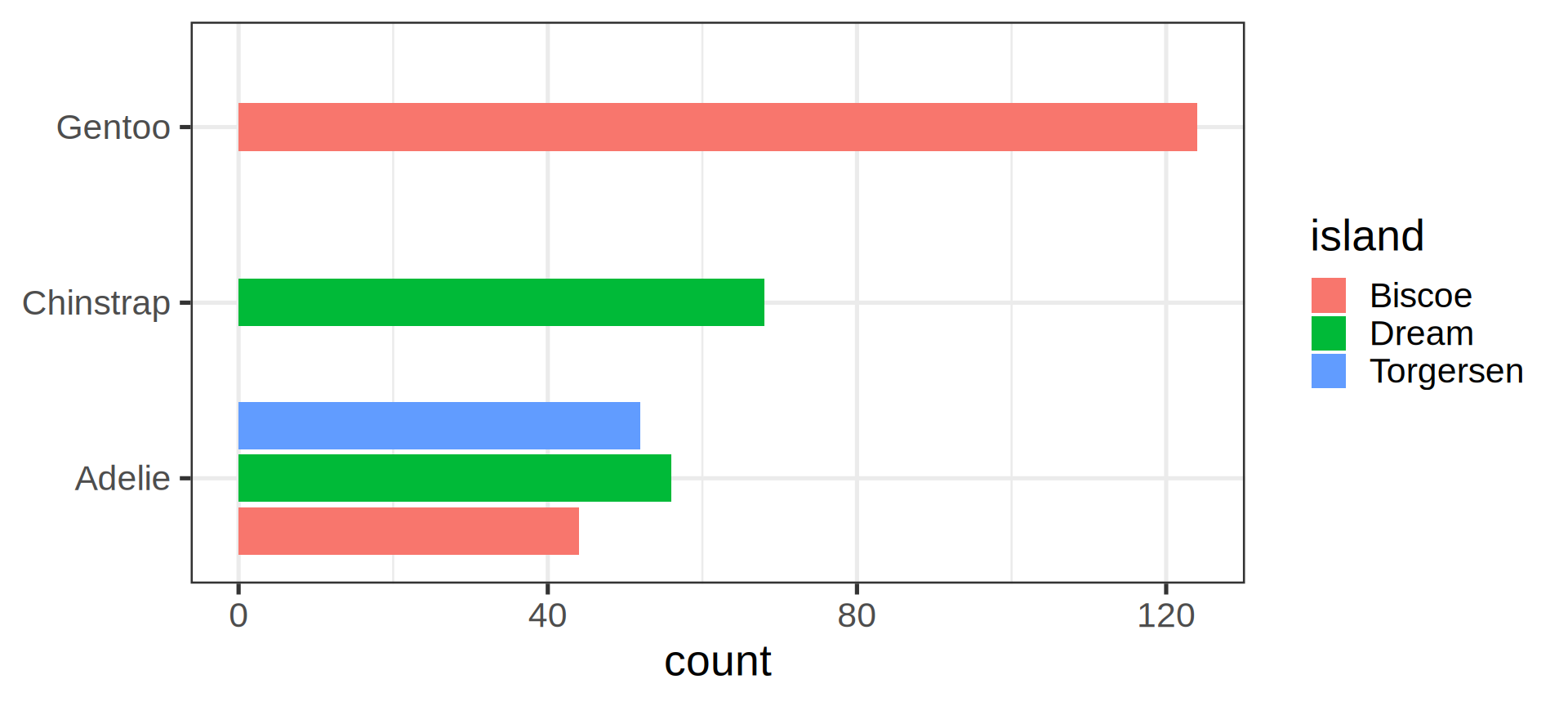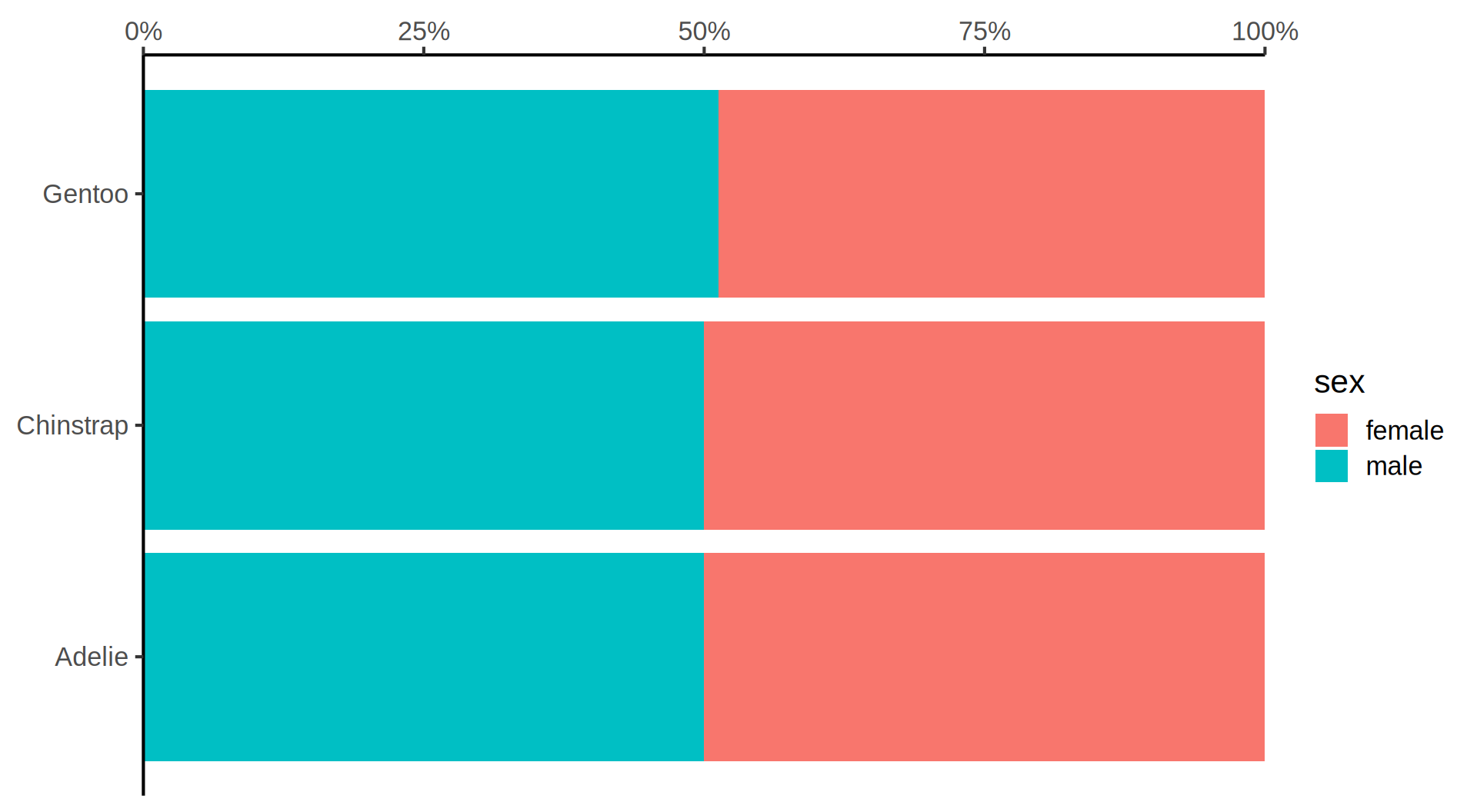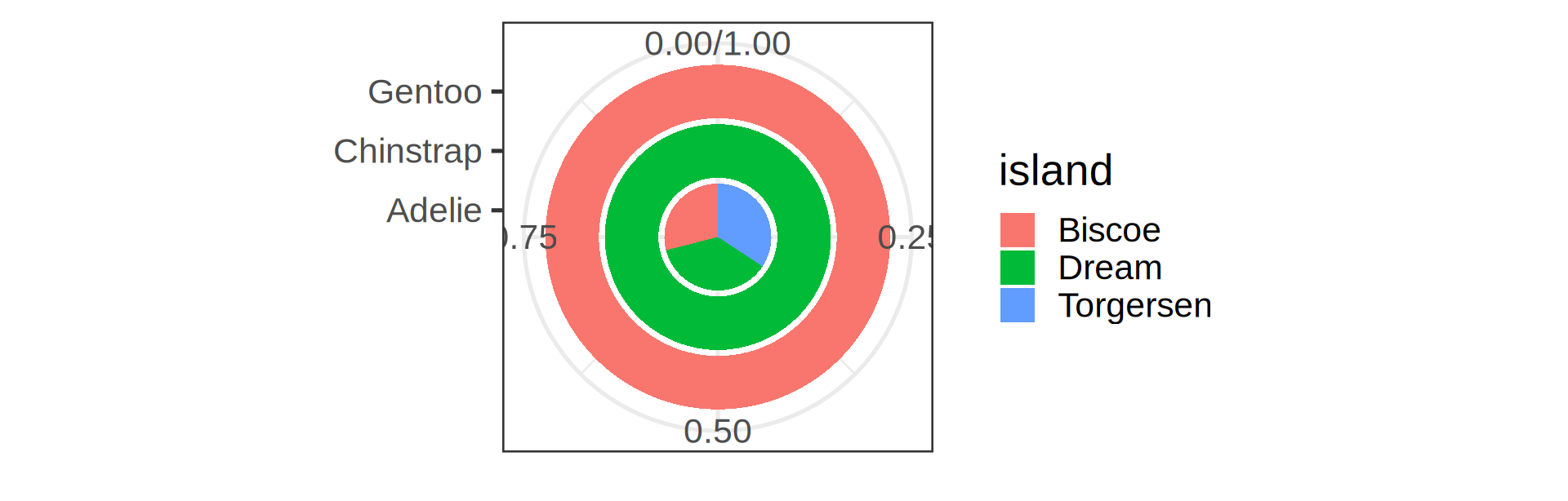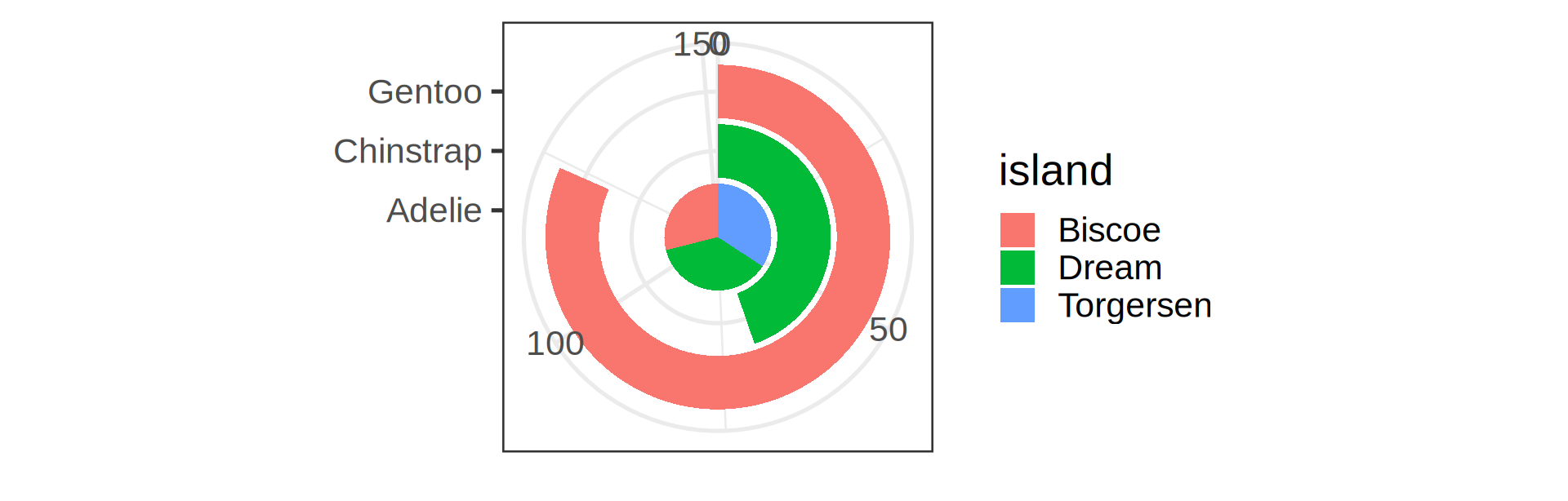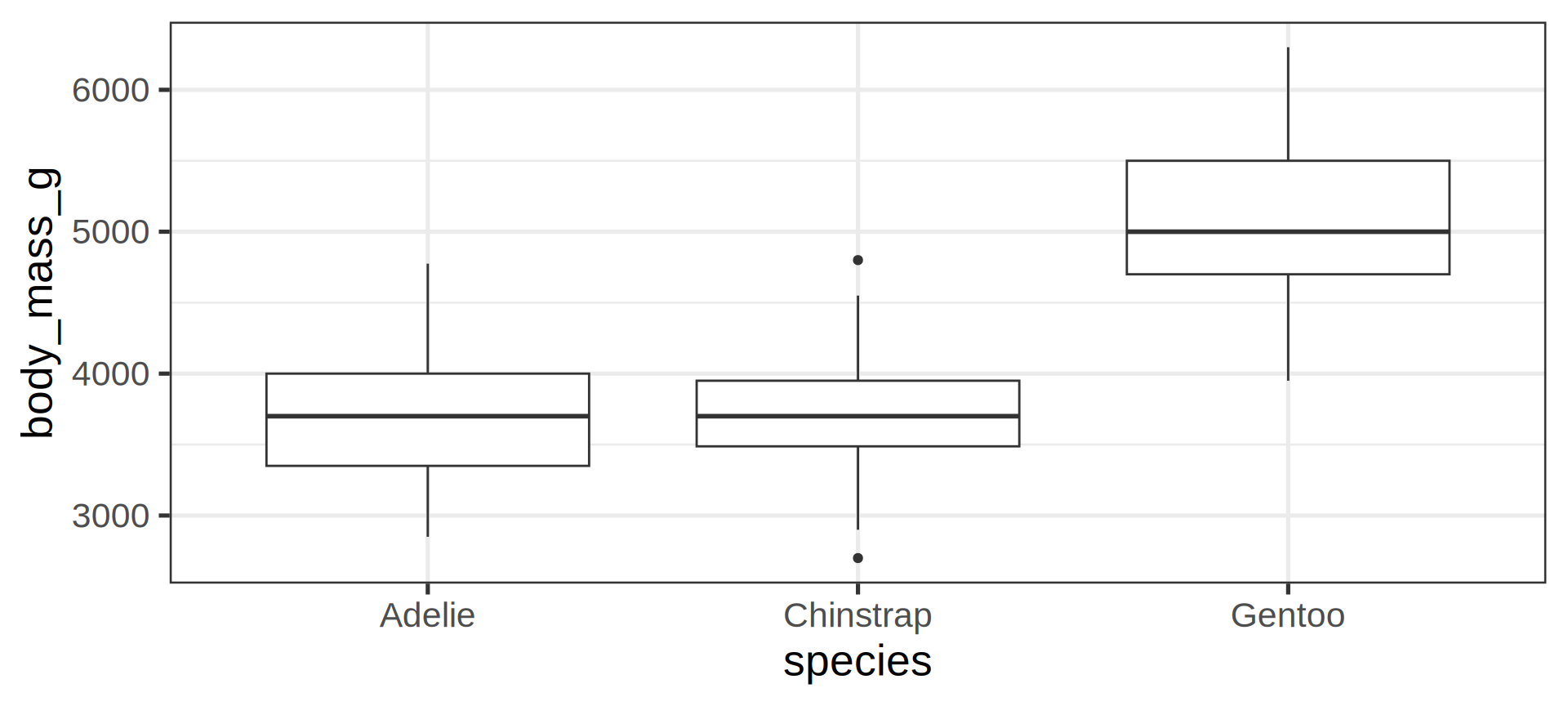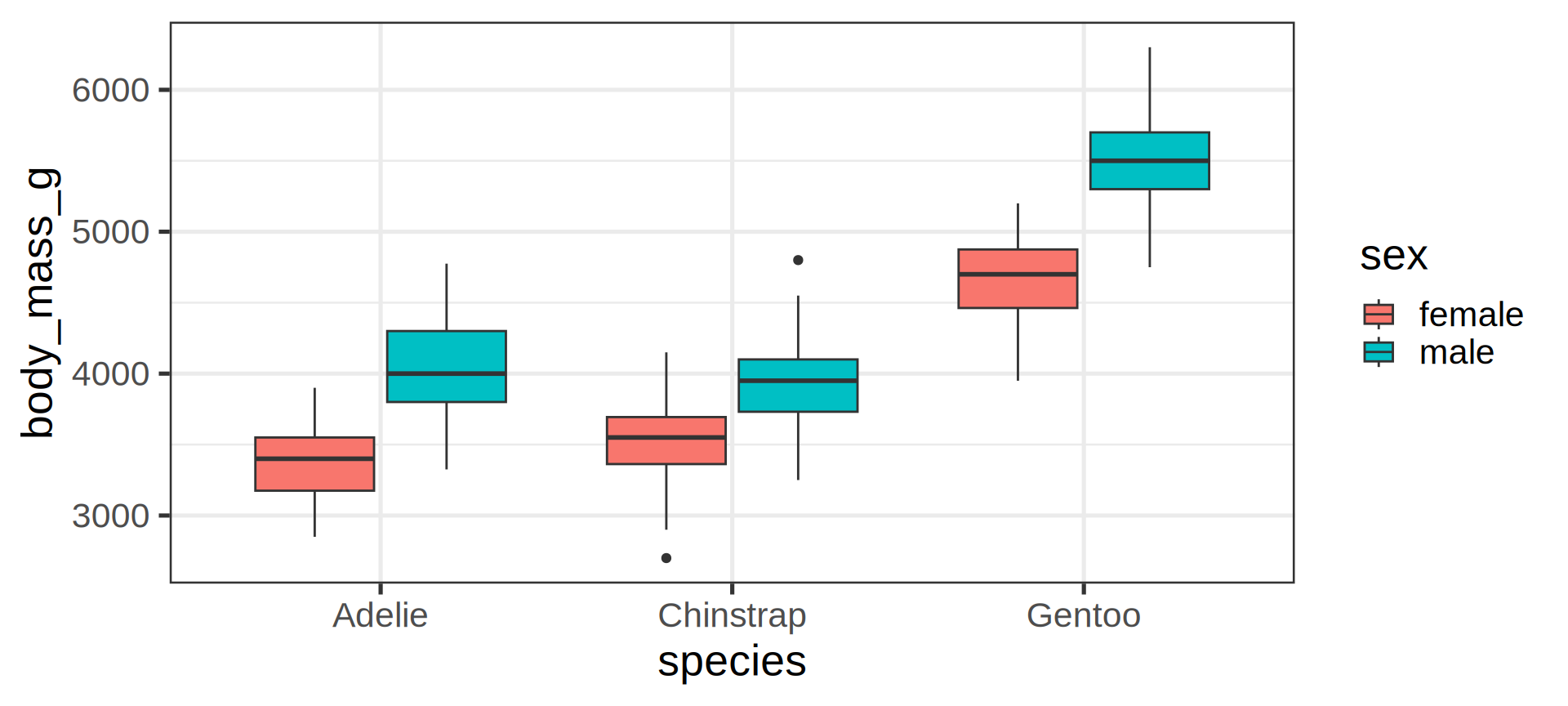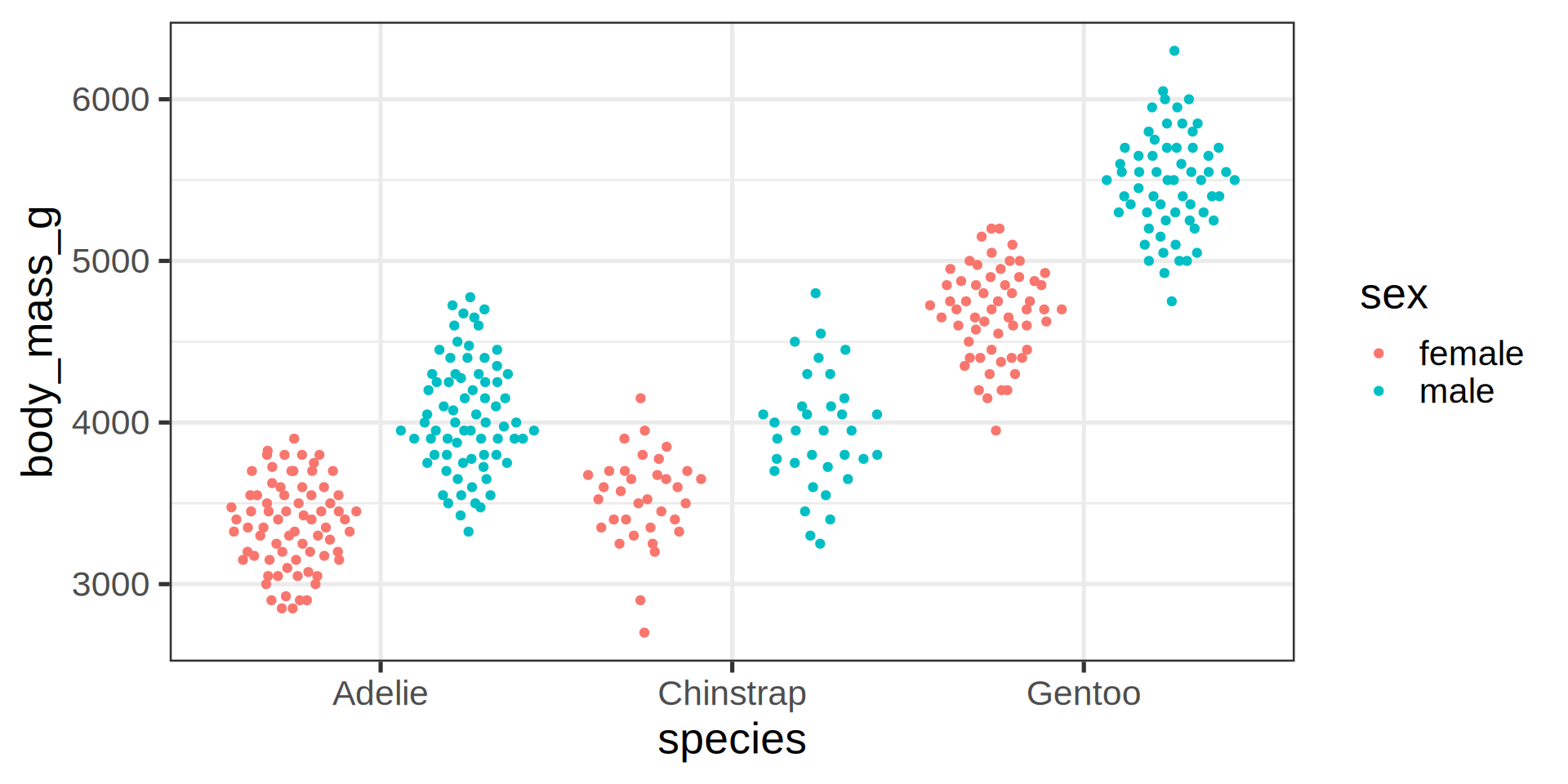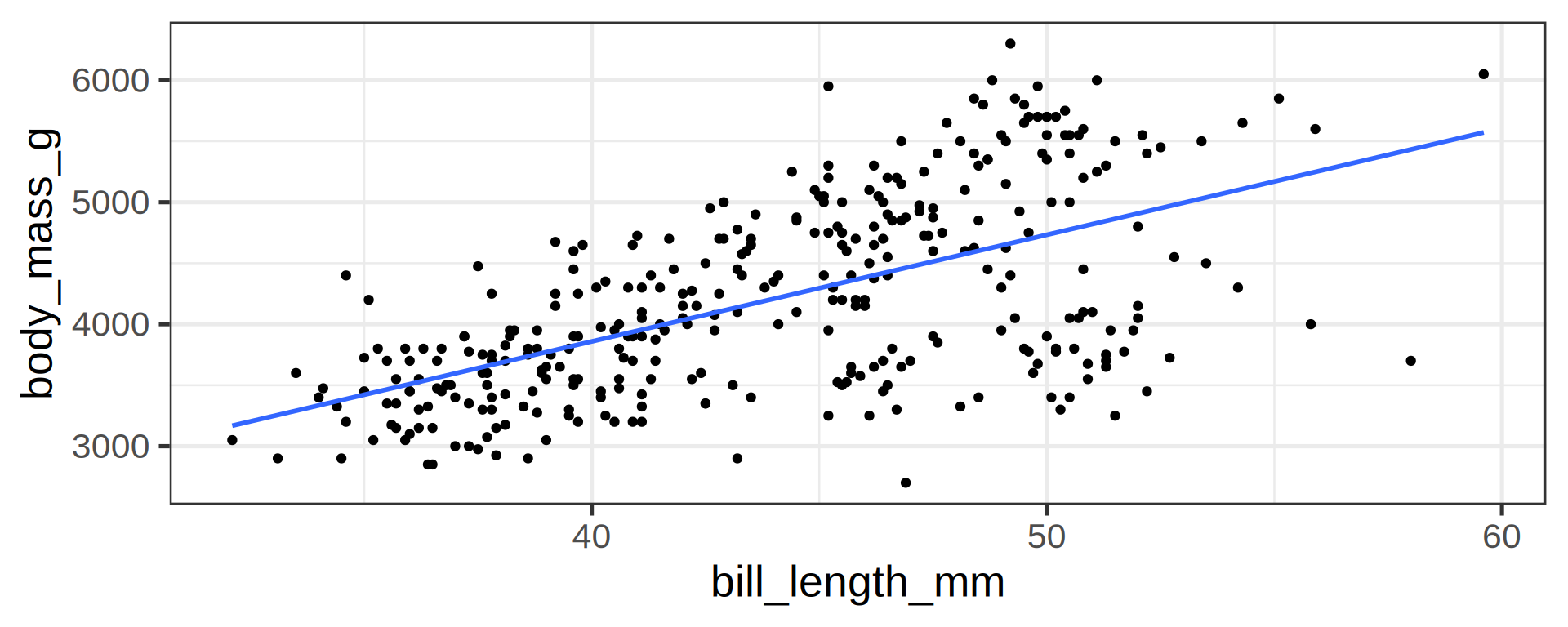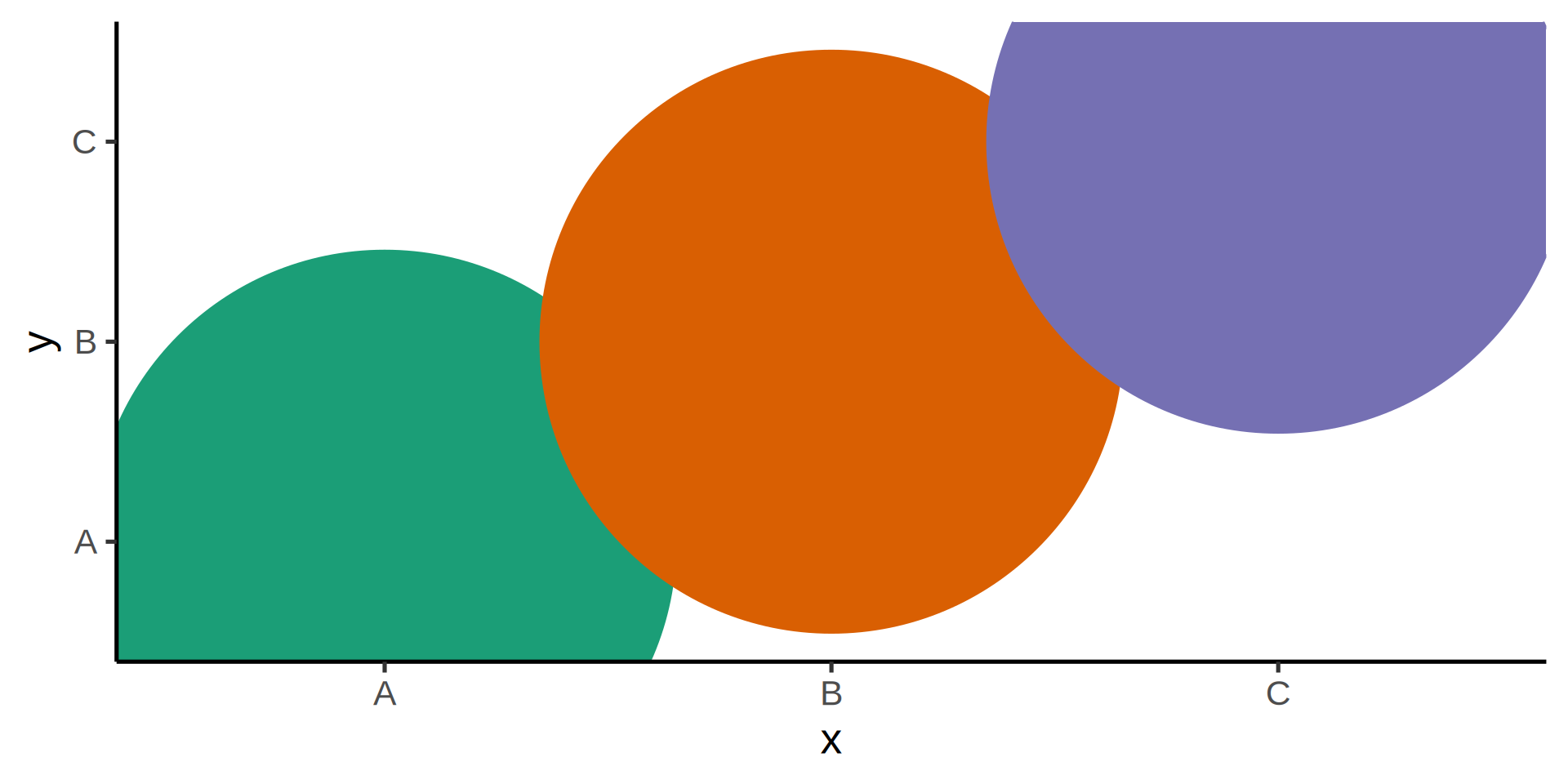library(ggplot2)
swiss |>
ggplot() +
aes(x = Education,
y = Examination) +
geom_point() +
scale_colour_brewer()Plotting data
ggplot, part 1
Rworkshop
Wednesday, 12 February 2025
Introduction
ggplot2
About this lecture
Material and references
Learning objectives
- Learn and apply the basic grammar of graphics
- Understand how it is implemented in
ggplot2- Input data structures as
data.frame/tibble - Mapping columns to display features (aesthetics)
- Types of graphics (geometries)
- Multiple and repeating graphics (facets)
- Transforming plots (scales)
- Using different coordinate systems
- Customizing graphs with themes
- Input data structures as
- Make exploratory plots of your multidimensional data.
::::
Introduction
ggplot2
- Stands for grammar of graphics plot v2
- Inspired by Leland Wilkinson work on the grammar of graphics in 2005.
Graphs are split into layers
- Such as axis, curve(s), labels.
- 3 elements are required: data, aesthetics, geometry \(\geqslant 1\)
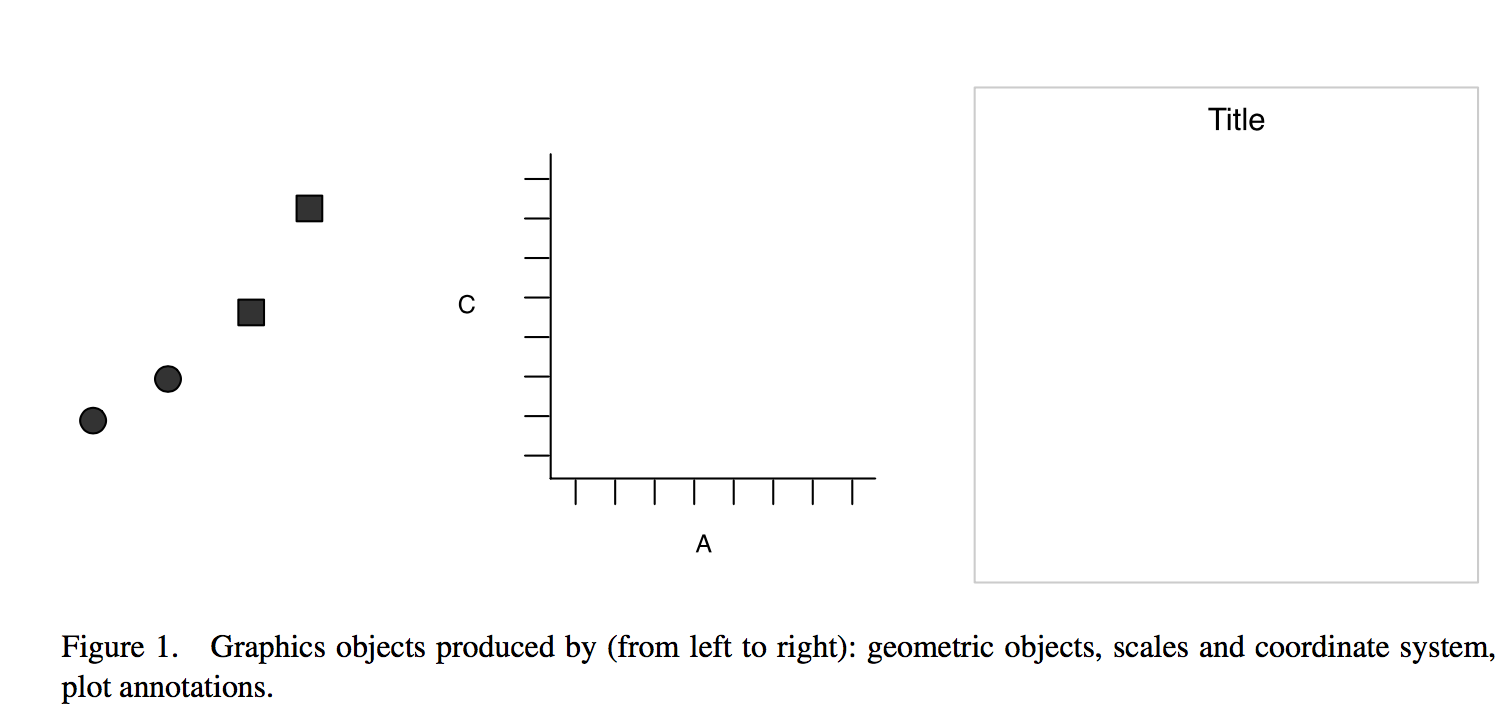
Creating a plot
Data
| A | B | C | D |
|---|---|---|---|
| 2 | 3 | 4 | a |
| 1 | 2 | 1 | a |
| 4 | 5 | 15 | b |
| 9 | 10 | 80 | b |
Aesthetics function
x = A
y = C
shape = D
Scaling to physical units \(x = \frac{A-min(A)}{range(A)} \times \text{width}\)
\(y = \frac{C-min(C)}{range(C)} \times \{height}\)
\(\{shape} = f_{s}(D)\)
Geometry
Scatter plot
Data drawn as points
Mapped data
| x | y | shape |
|---|---|---|
| 25 | 11 | circle |
| 0 | 0 | circle |
| 75 | 53 | square |
| 200 | 300 | square |
Result
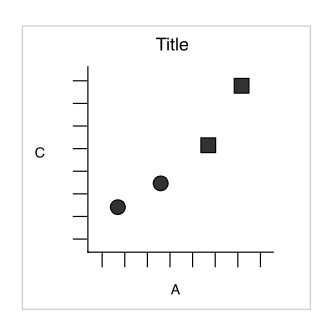
What if we want to split into panels circles and squares?
Faceting
Split by shape, aka trellis or lattice plots
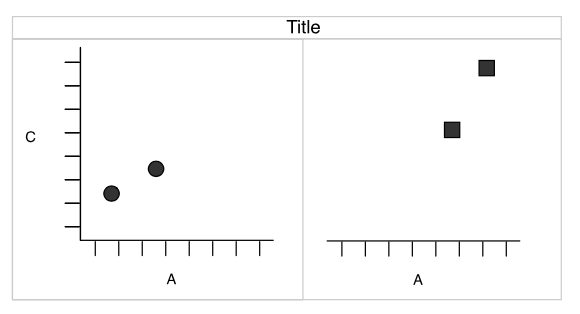
Redundancy
- shape and facets provide the same information.
- The
shapeaesthetic is free for another variable.
Familiar country shape and data
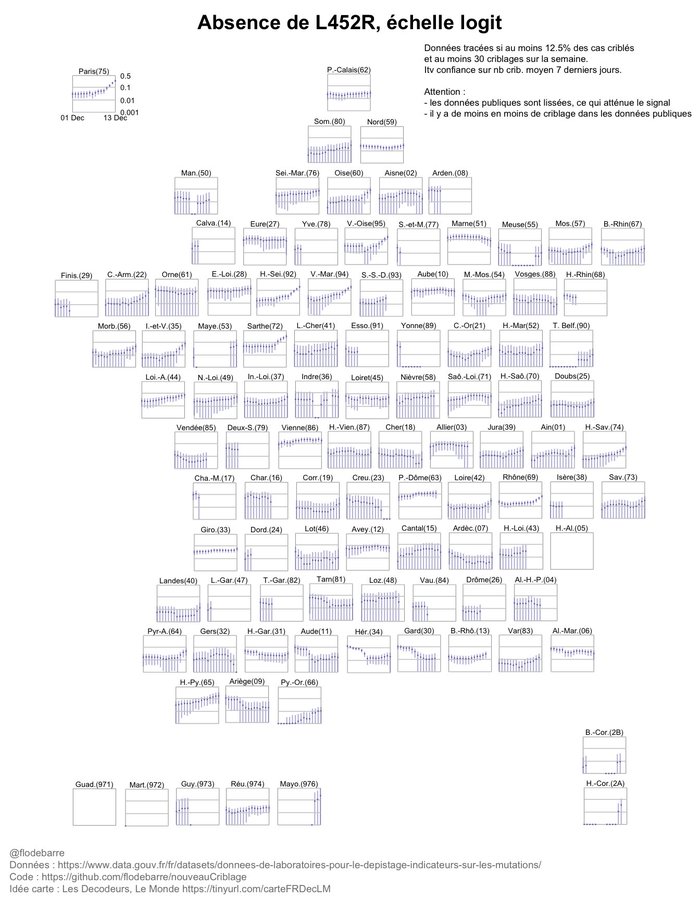
Combining layers

All ggplot layers are functions
Warning
ggplot2layers are combined with+!- The magrittr pipe
%>%or the base pipe|>will not work! - This introduces a break in the workflow.
Palmer penguins
Install with install.packages("palmerpenguins")

 Horst AM, Hill AP, Gorman KB (2020). palmerpenguins: Palmer Archipelago (Antarctica) penguin data. R package
Horst AM, Hill AP, Gorman KB (2020). palmerpenguins: Palmer Archipelago (Antarctica) penguin data. R package v0.1.0
Capabilities in ggplot
# A tibble: 344 × 8
species island bill_length_mm bill_depth_mm flipper_length_mm body_mass_g
<fct> <fct> <dbl> <dbl> <int> <int>
1 Adelie Torgersen 39.1 18.7 181 3750
2 Adelie Torgersen 39.5 17.4 186 3800
3 Adelie Torgersen 40.3 18 195 3250
4 Adelie Torgersen NA NA NA NA
5 Adelie Torgersen 36.7 19.3 193 3450
6 Adelie Torgersen 39.3 20.6 190 3650
7 Adelie Torgersen 38.9 17.8 181 3625
8 Adelie Torgersen 39.2 19.6 195 4675
9 Adelie Torgersen 34.1 18.1 193 3475
10 Adelie Torgersen 42 20.2 190 4250
# ℹ 334 more rows
# ℹ 2 more variables: sex <fct>, year <int>Capabilities in ggplot
Capabilities in ggplot
Capabilities in ggplot
Capabilities in ggplot
Capabilities in ggplot
ggplot(penguins) +
aes(x = flipper_length_mm,
y = body_mass_g,
color = sex) +
geom_point() +
scale_color_manual(values = c("darkorange", "cyan4"),
na.translate = FALSE) +
labs(title = "Penguin flipper and body mass",
caption = "Horst AM, Hill AP, Gorman KB (2020)",
subtitle = "Dimensions for male/female Adelie, Chinstrap and Gentoo Penguins at Palmer Station LTER",
x = "Flipper length (mm)",
y = "Body mass (g)",
color = "Penguin sex")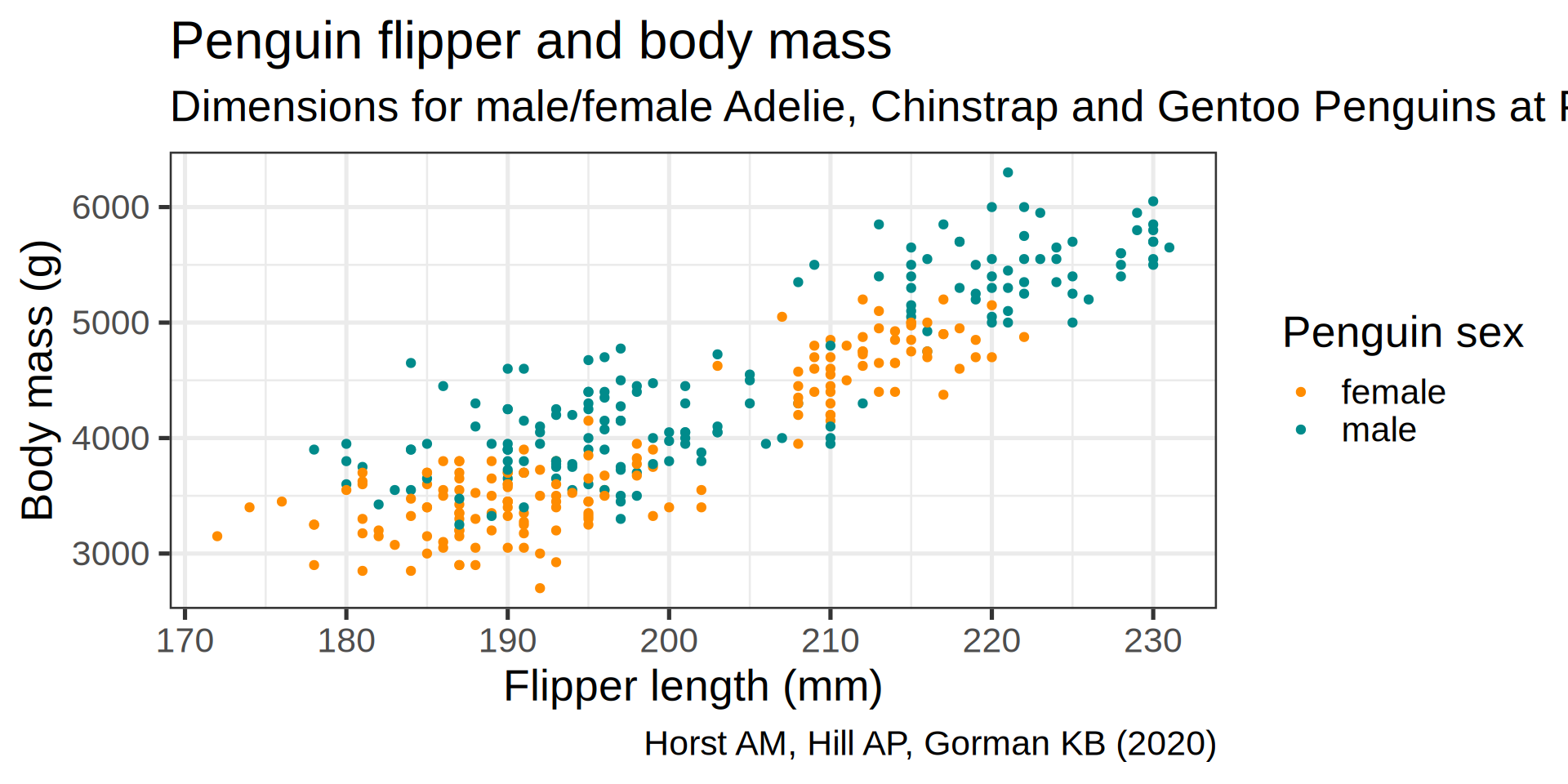
Capabilities in ggplot
ggplot(penguins) +
aes(x = flipper_length_mm,
y = body_mass_g,
color = sex) +
geom_point() +
scale_color_manual(values = c("darkorange", "cyan4"), na.translate = FALSE) +
labs(title = "Penguin flipper and body mass",
caption = "Horst AM, Hill AP, Gorman KB (2020)",
subtitle = "Dimensions for male/female Adelie, Chinstrap and Gentoo Penguins at Palmer Station LTER",
x = "Flipper length (mm)",
y = "Body mass (g)",
color = "Penguin sex") +
theme(plot.subtitle = element_text(size = 13),
axis.title = element_text(size = 11)) 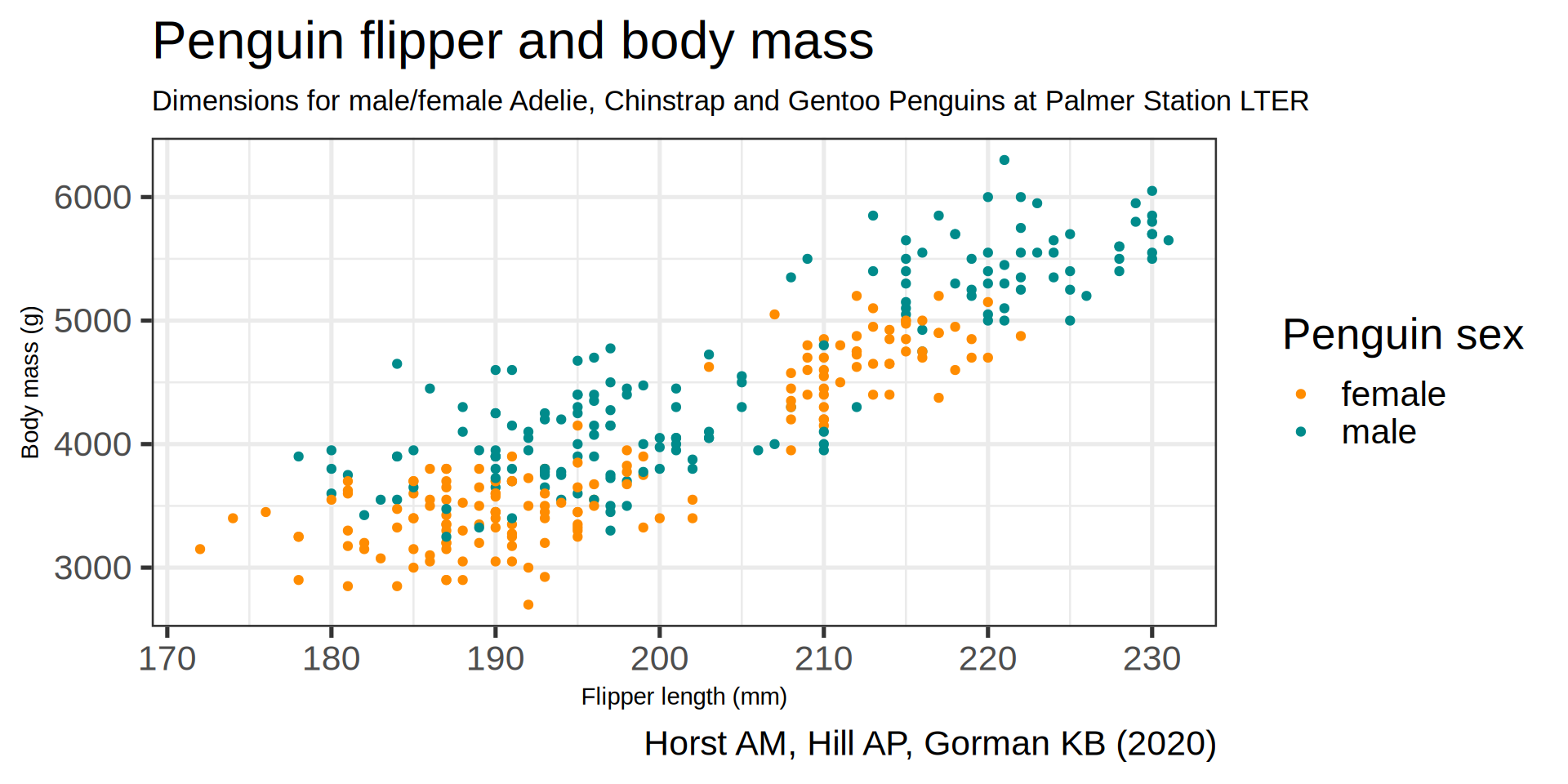
Capabilities in ggplot
ggplot(penguins) +
aes(x = flipper_length_mm,
y = body_mass_g,
color = sex) +
geom_point() +
scale_color_manual(values = c("darkorange", "cyan4"), na.translate = FALSE) +
labs(title = "Penguin flipper and body mass",
caption = "Horst AM, Hill AP, Gorman KB (2020)",
subtitle = "Dimensions for male/female Adelie, Chinstrap and Gentoo Penguins at Palmer Station LTER",
x = "Flipper length (mm)",
y = "Body mass (g)",
color = "Penguin sex") +
theme(plot.subtitle = element_text(size = 13),
axis.title = element_text(size = 11)) +
theme(legend.position = "bottom",
legend.background = element_rect(fill = "white", color = NA)) 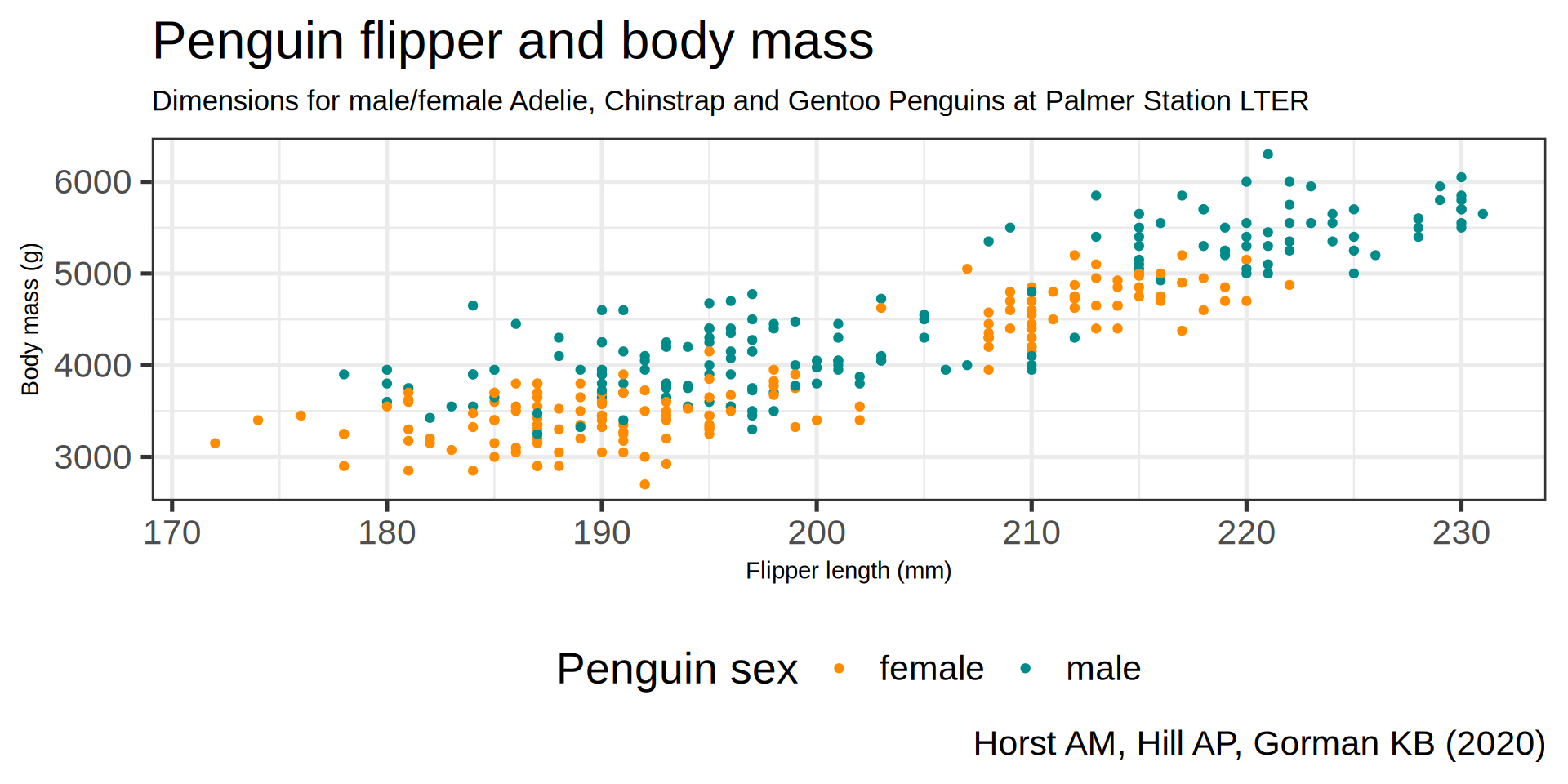
Capabilities in ggplot
ggplot(penguins) +
aes(x = flipper_length_mm, y = body_mass_g, color = sex) +
geom_point() +
scale_color_manual(values = c("darkorange", "cyan4"), na.translate = FALSE) +
labs(title = "Penguin flipper and body mass",
caption = "Horst AM, Hill AP, Gorman KB (2020)",
subtitle = "Dimensions for male/female Adelie, Chinstrap and Gentoo Penguins at Palmer Station LTER",
x = "Flipper length (mm)",
y = "Body mass (g)",
color = "Penguin sex") +
theme(plot.subtitle = element_text(size = 13),
axis.title = element_text(size = 11)) +
theme(legend.position = "bottom",
legend.background = element_rect(fill = "white", color = NA)) +
theme(plot.caption = element_text(hjust = 0, face = "italic"),
plot.caption.position = "plot") +
facet_wrap(vars(species))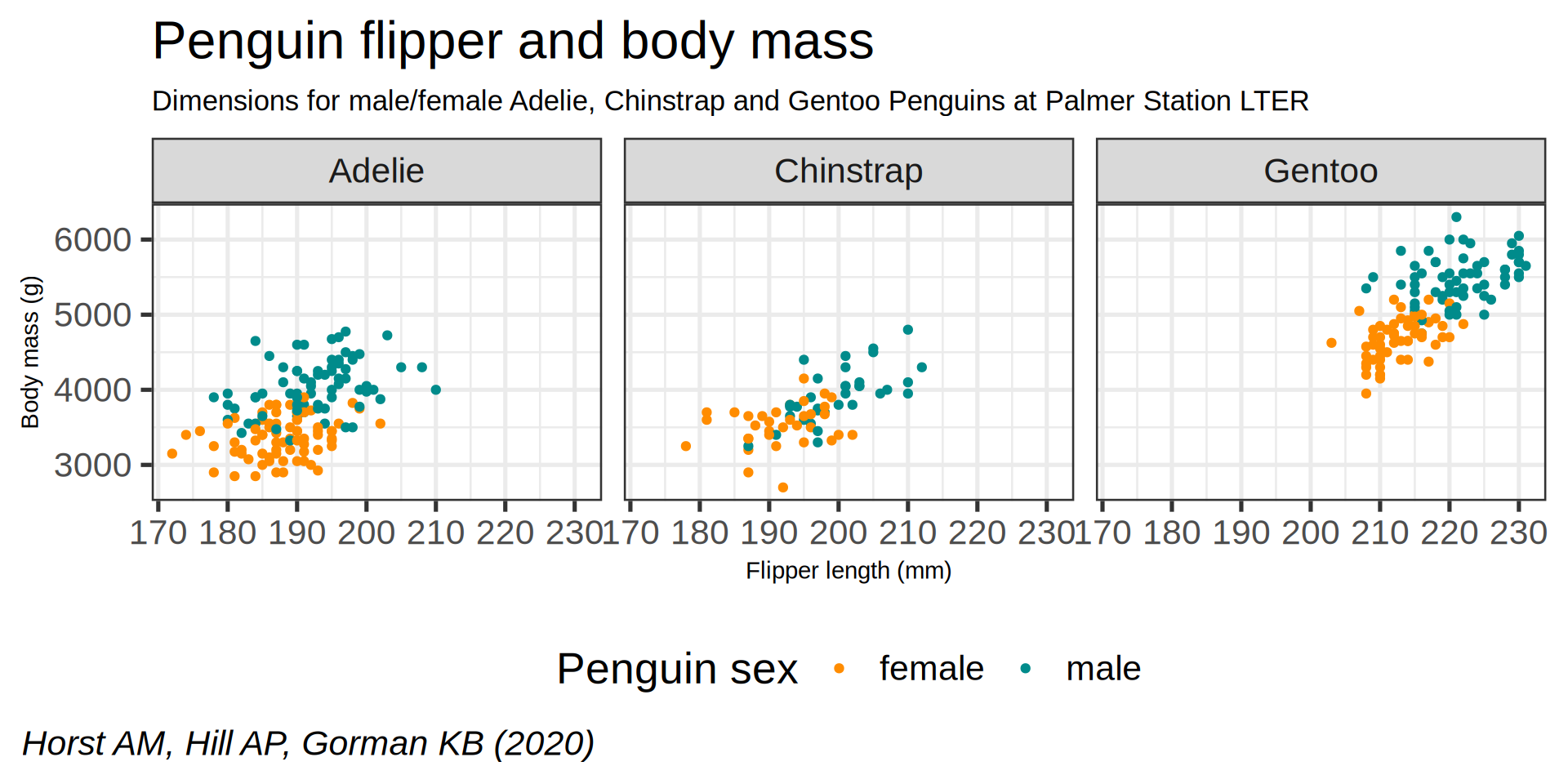
Capabilities in ggplot
ggplot(penguins) +
aes(x = flipper_length_mm, y = body_mass_g, color = sex) +
geom_point() +
scale_color_manual(values = c("darkorange", "cyan4"), na.translate = FALSE) +
labs(title = "Penguin flipper and body mass",
caption = "Horst AM, Hill AP, Gorman KB (2020)",
subtitle = "Dimensions for male/female Adelie, Chinstrap and Gentoo Penguins at Palmer Station LTER",
x = "Flipper length (mm)",
y = "Body mass (g)",
color = "Penguin sex") +
theme(plot.subtitle = element_text(size = 13),
axis.title = element_text(size = 11)) +
theme(legend.position = "bottom",
legend.background = element_rect(fill = "white", color = NA)) +
theme(plot.caption = element_text(hjust = 0, face = "italic"),
plot.caption.position = "plot") +
facet_wrap(vars(species)) +
scale_x_continuous(guide = guide_axis(n.dodge = 2)) +
scale_y_continuous(labels = scales::label_comma())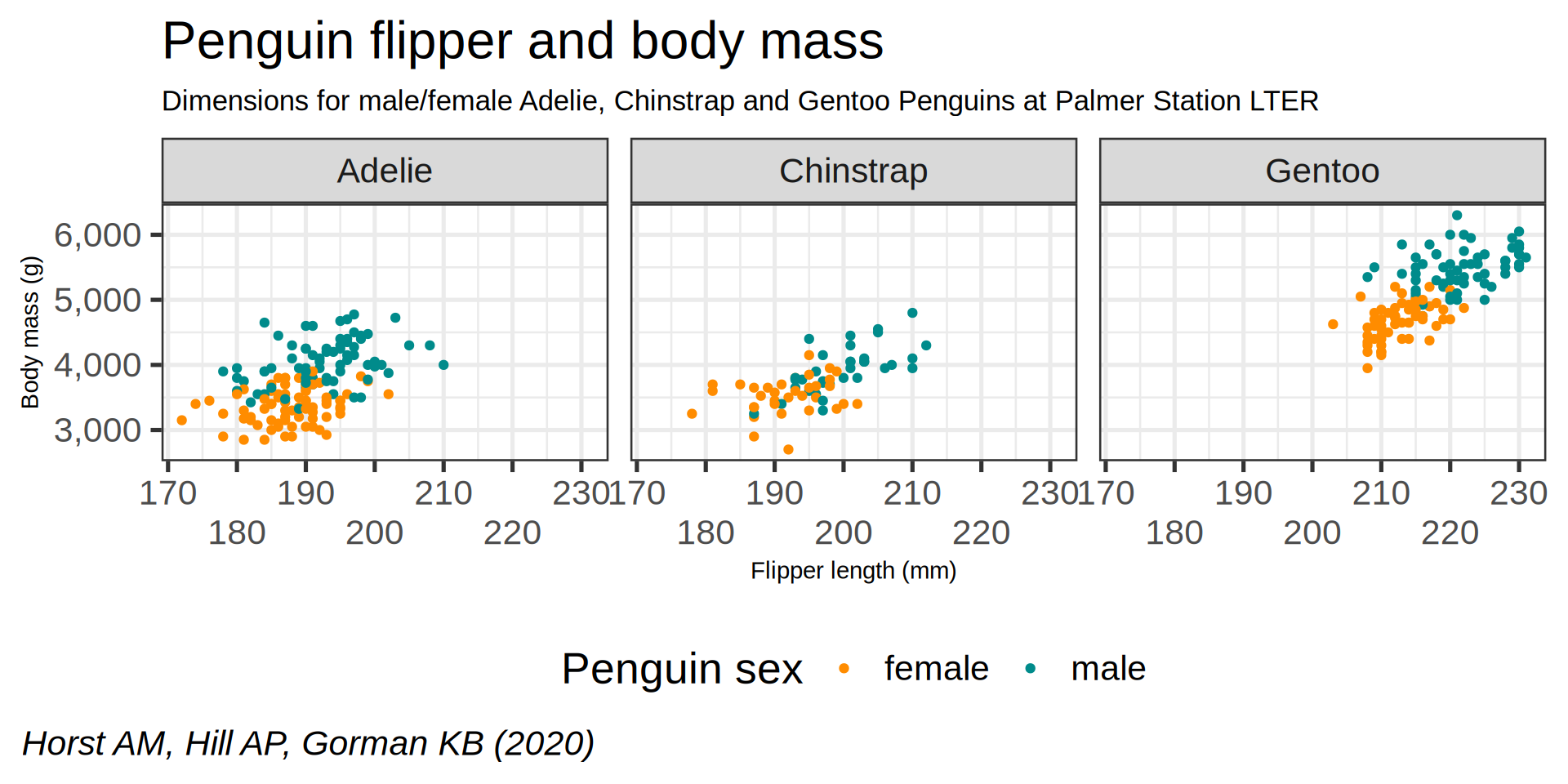
Geometric objects define the plot type to be drawn
geom_point()
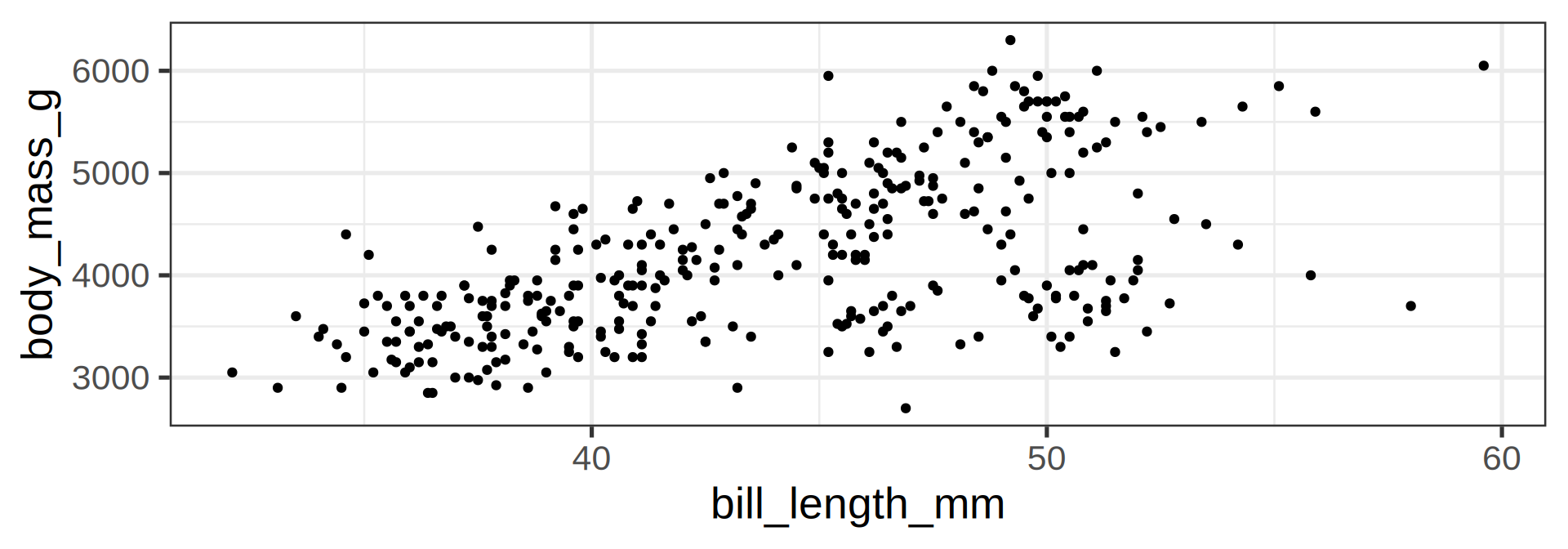
geom_line()
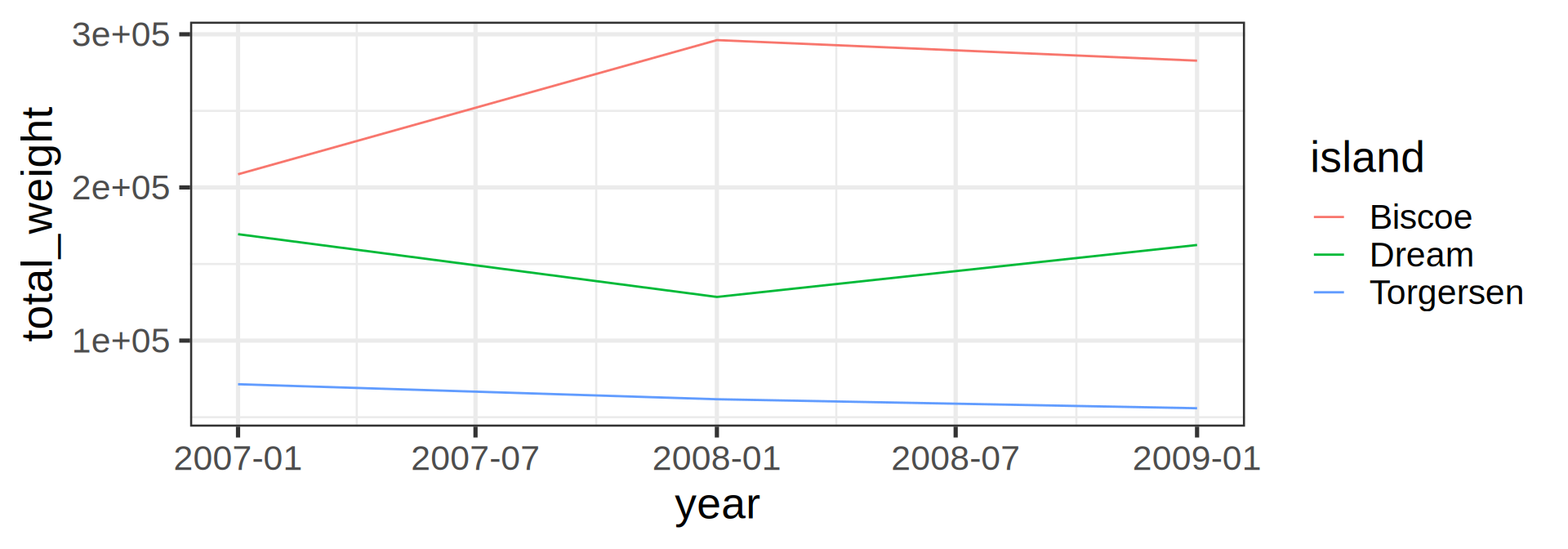
geom_bar()
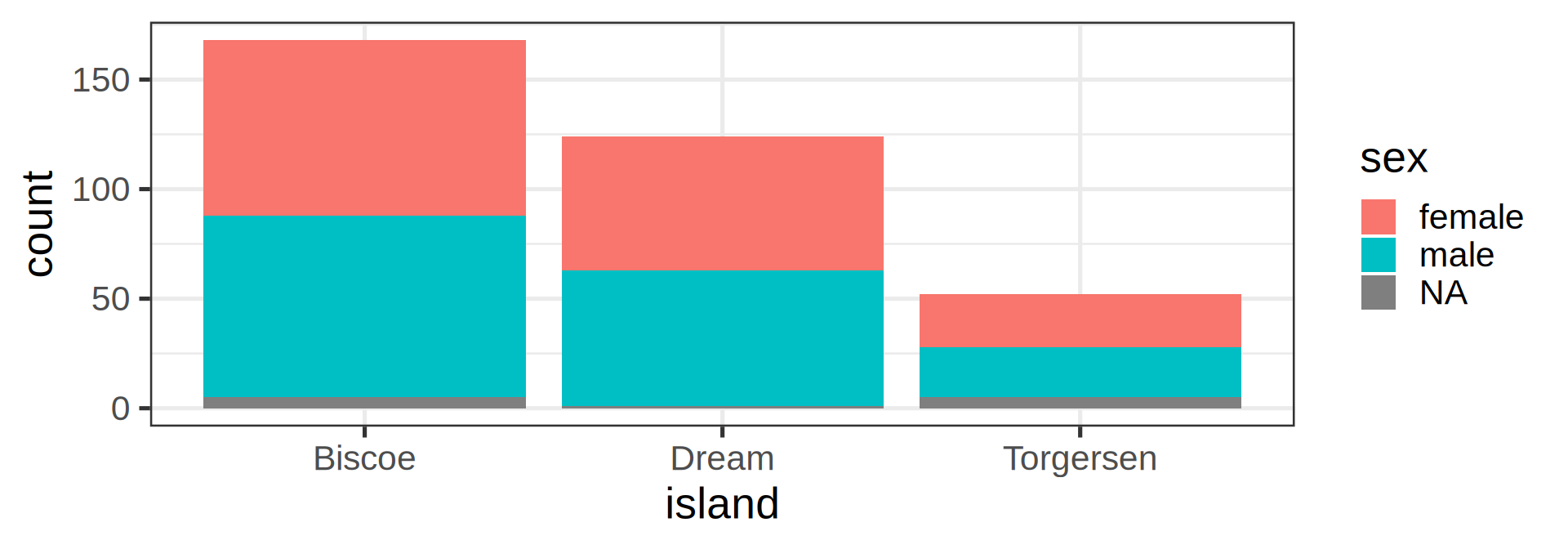
geom_violin()
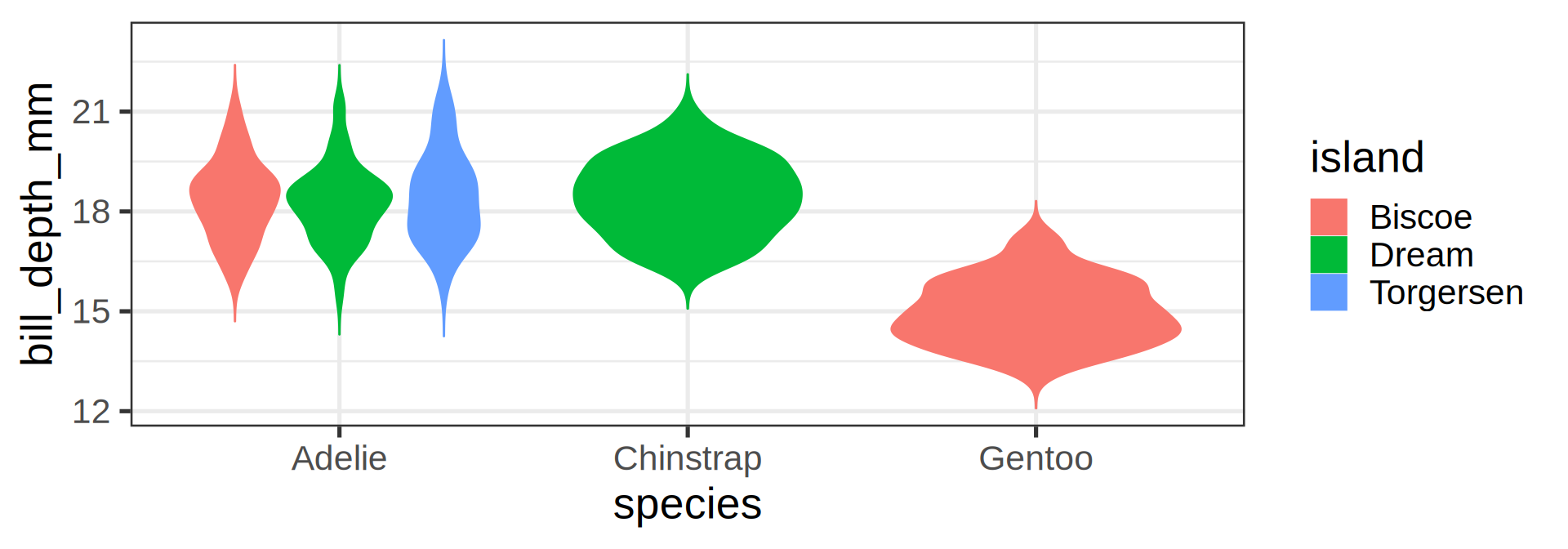
geom_histogram()
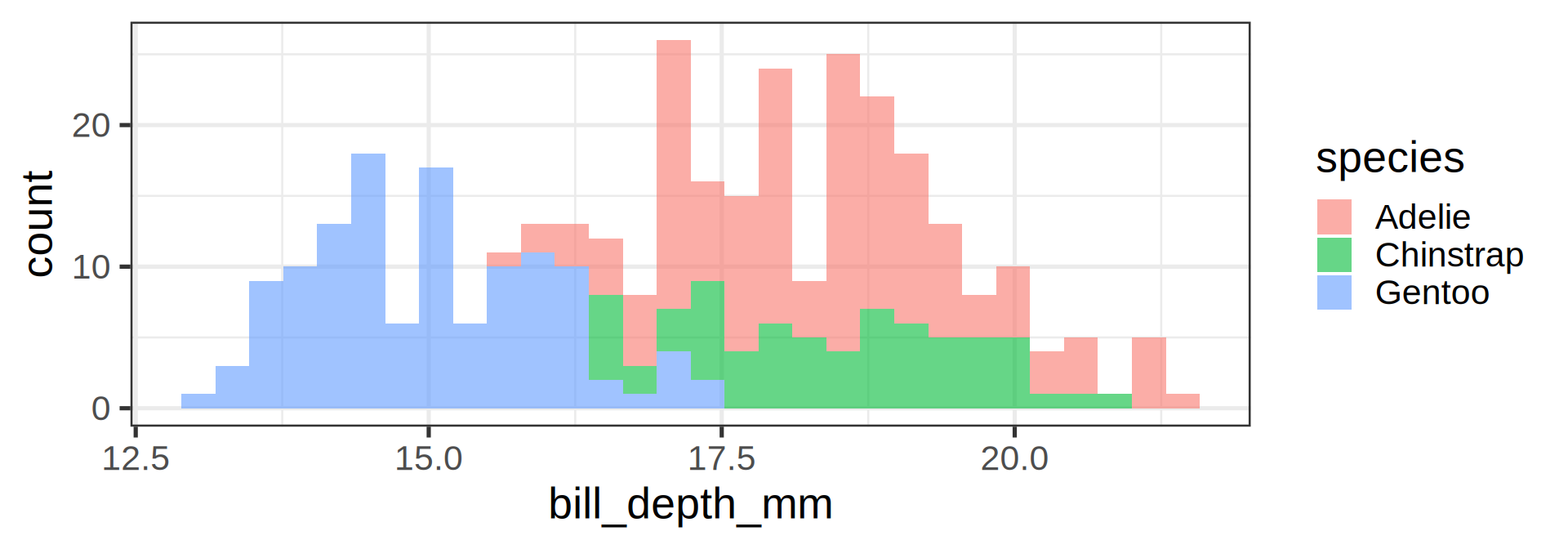
geom_density()
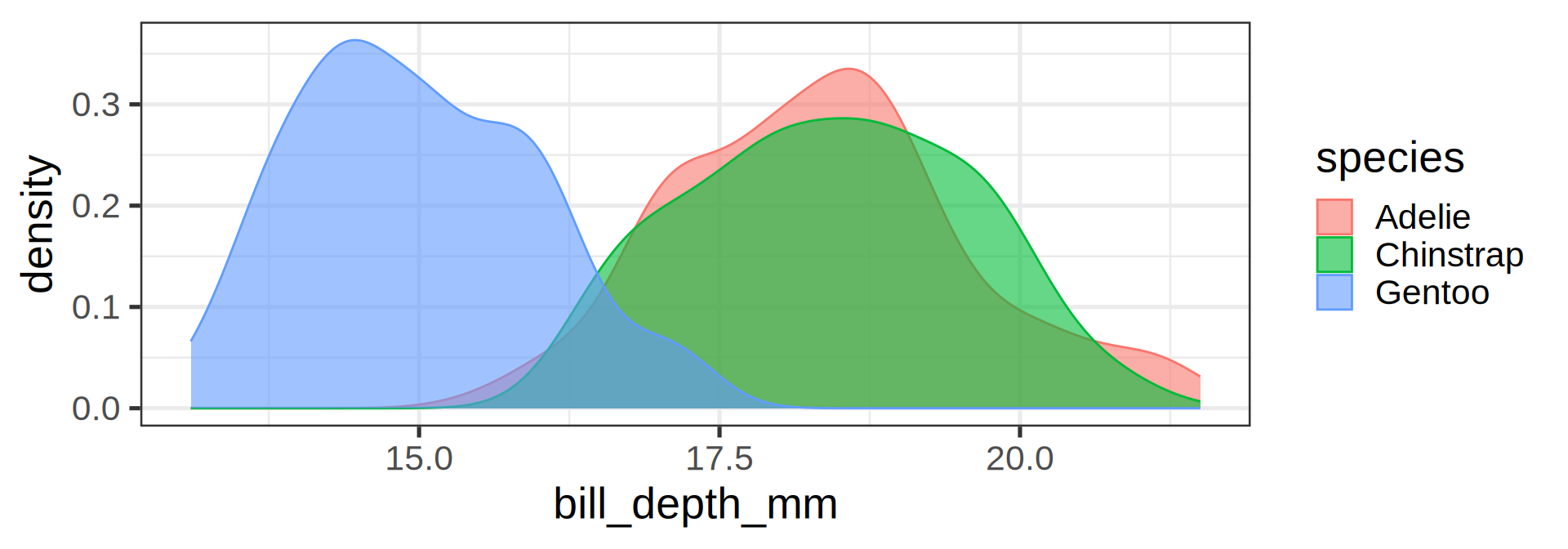
Layers
Core layers
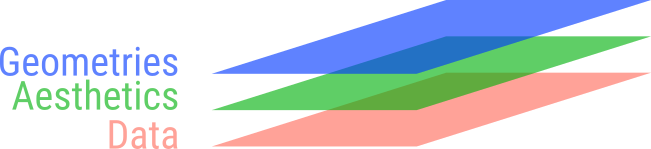
Other layers
They are present, it works because they have sensible default:
- Theme is
theme_grey - Coordinate is
cartesian - Statistic is
identity - Facets are
disabled
3 layers are enough
- Data
- Aesthetics mapping data to plot component
- Geometry at least one
Your first plot
My first plot
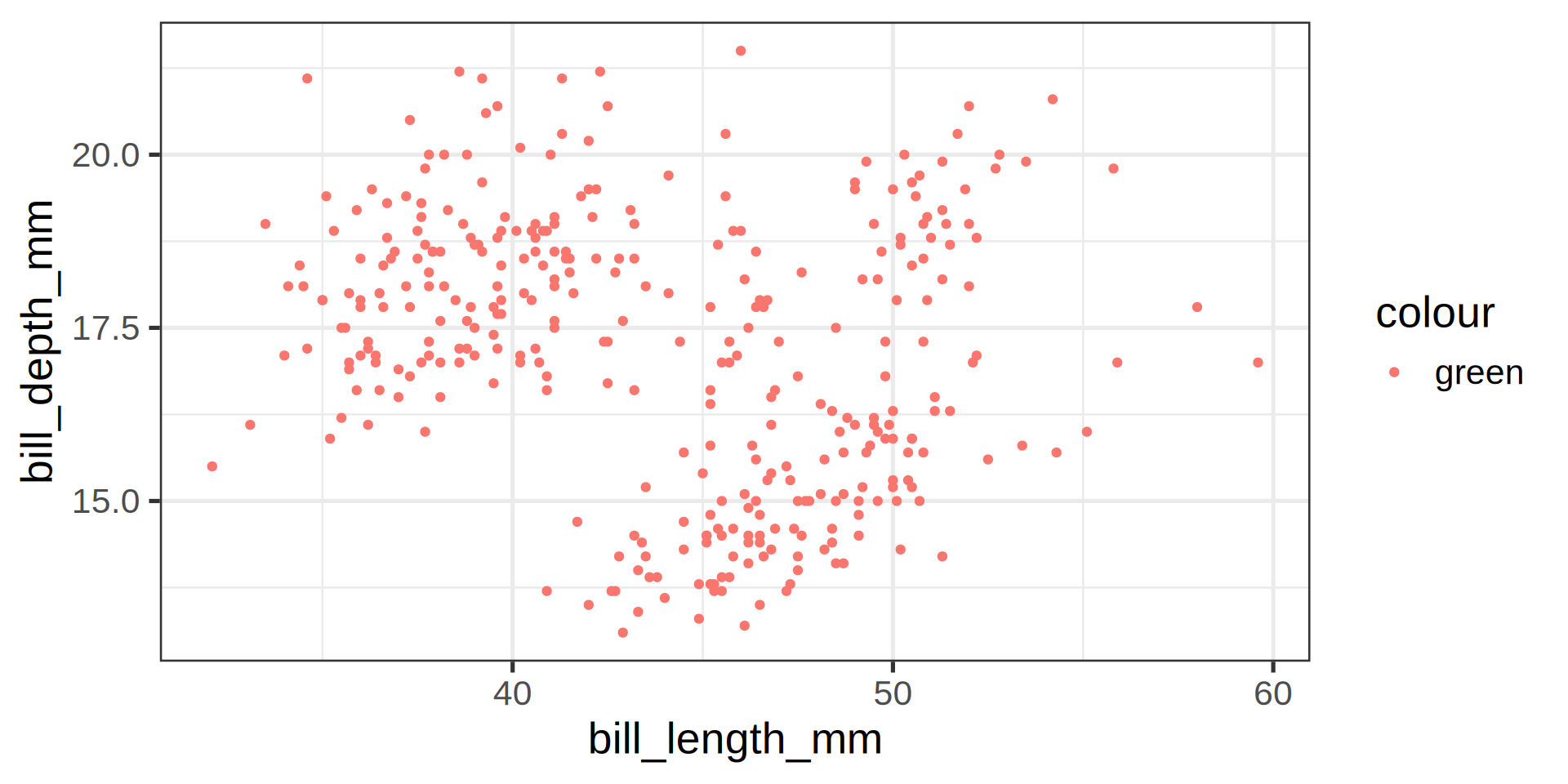
Mapping aesthetics
Requirements
aes()map columns/variables data to aesthetics- Specific geometries (
geom) have different expectations:- univariate, one x or y for flipped axes
- bivariate, x and y like scatterplot
- Continuous or Discrete variables
- Continuous for color ➡️ gradient
- Discrete for color ➡️ qualitative
- Same as previous slide
- Without
colourmapping
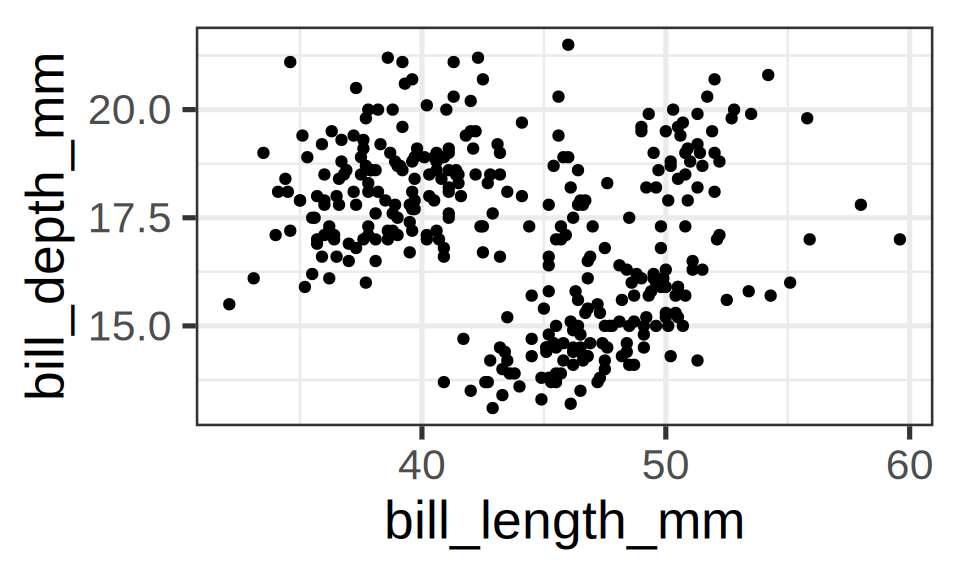
Unmapped parameters
Mapped parameters
Mapped parameters require two conditions:
- Being defined inside the aesthetics
aes() - Refer to one of the column data, here: mistake
Error in FUN(X[[i]], ...): object 'country' not found- Passing the unknown column as
stringas a different effect:
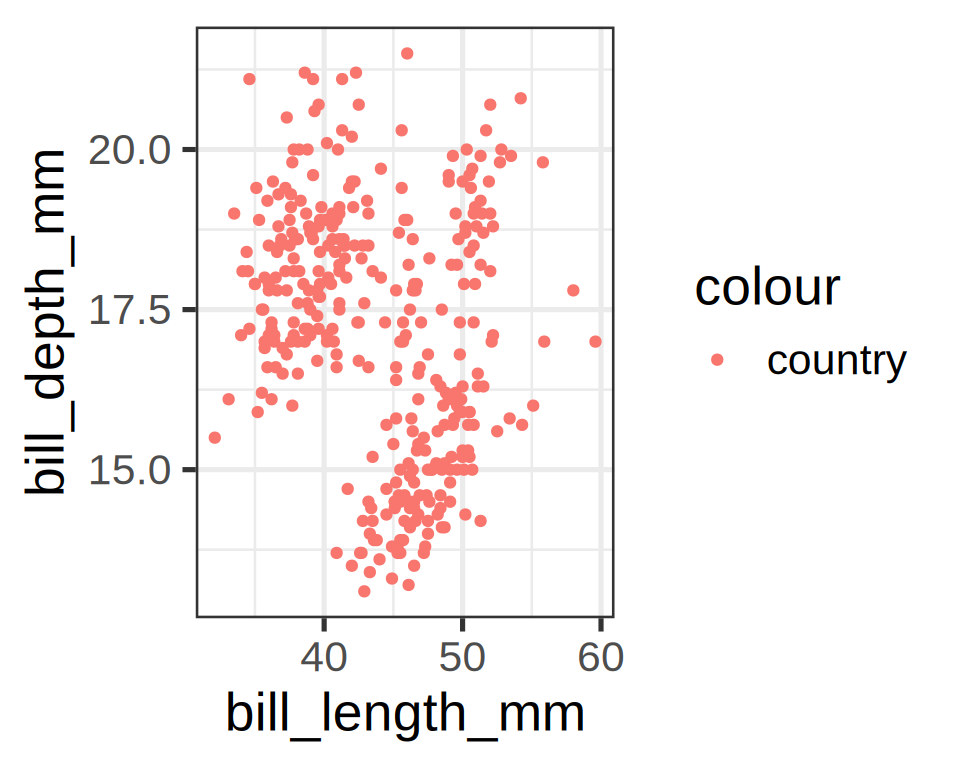
- This is hardly useful, but we shall see an application later.
- Stick to the two mapping rules:
- In
aes() - Refer to a valid column.
- In
Mapping aesthetics correctly
In aes() and refer to a data column
Why no string for mapping?
Inheritance of arguments across layers
Compare the code and the results
Note
aestheticsinggplot()are passed on to allgeometries.aestheticsingeom_*()are specific (and can overwrite inherited)
Simpson’s paradox
Statistical correlation depending on stratification.
Your turn!
- Use the classroom practical 5.
- Install
palmerpenguinspackage if you haven’t yet - Use the
penguinsdata set and plotbill_length_mm,bill_depth_mmandspecies. - Map the variable
islandto the aestheticsshape. - Add a regression line using a linear model.
- All dots (circles / triangles / squares) with:
- A size of
5 - A transparency of 30% (
alpha = 0.7)
- A size of
Joining observations
Suppose we want to connect dots by colors
Warning
Should be the job of geom_line()
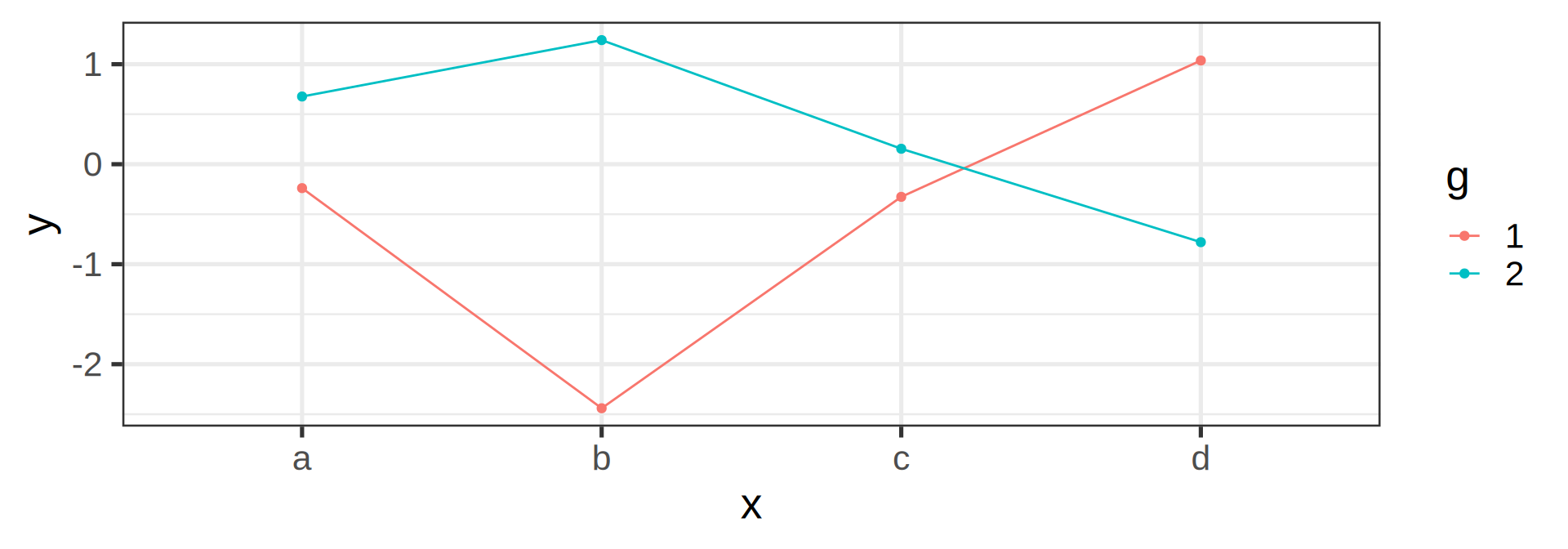
Invisible aesthetic: grouping
Labels
ggplot(penguins,
aes(x = bill_length_mm,
y = bill_depth_mm,
shape = island,
colour = species)) +
geom_point() +
geom_smooth(method = "lm",
formula = 'y ~ x') +
labs(title = "Bill ratios of Palmer penguins",
caption = "Horst AM, Hill AP, Gorman KB (2020)",
subtitle = "Split per species / island",
shape = "Islands",
x = "cumen length (mm)",
y = "cumen depth (mm)")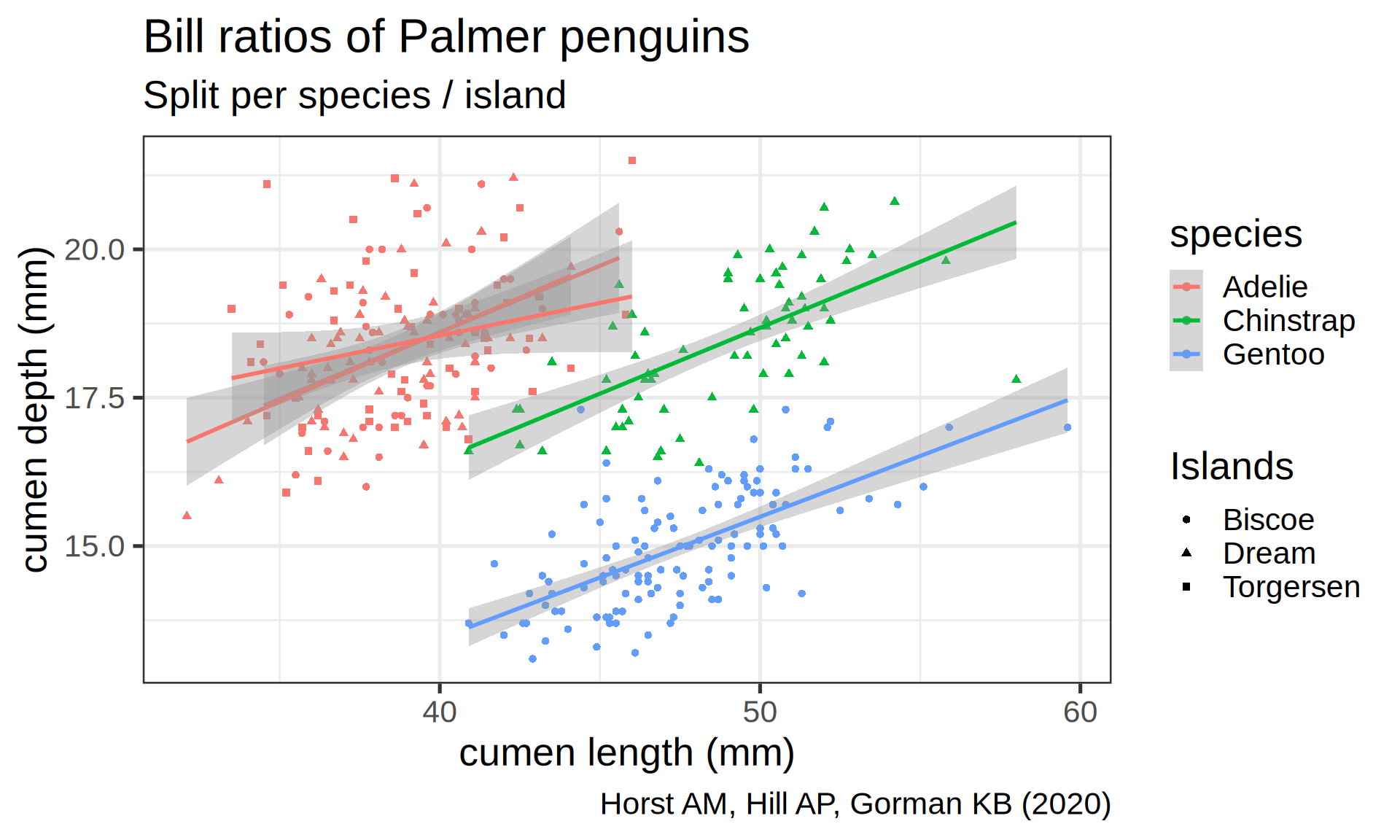
Statistics / geometries are interchangeable
Let ggplot2 doing the stat for you
Or do it yourselft, but with geom_col()
The stat() function allows computation, like proportions
Classic counting
See list in help pages
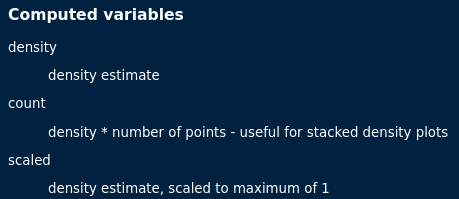
ggplot(penguins, aes(y = species)) +
geom_bar(aes(x = stat(count) / sum(count))) +
scale_x_continuous(labels = scales::label_percent())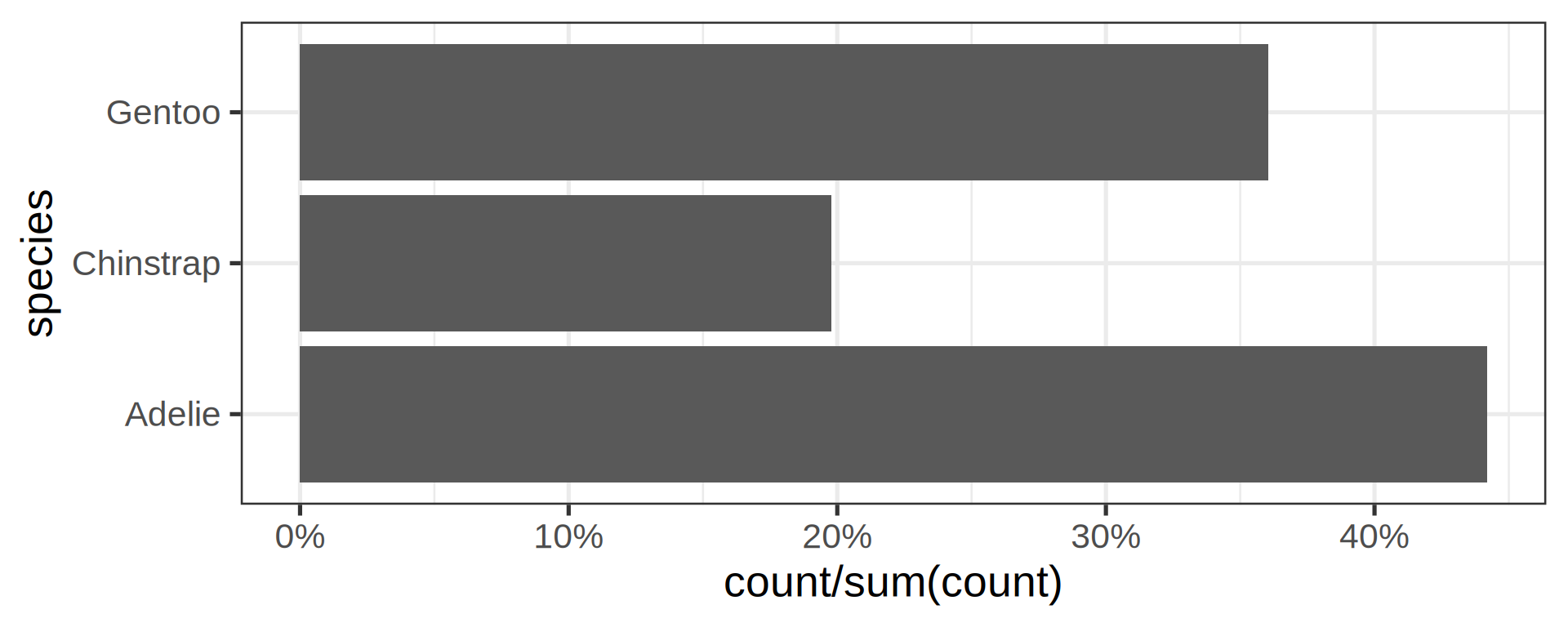
- Now compute proportions
- Bonus: get
xscale in%usingscales
Flexibility in the asthetics for flipping axes
Reorder the categorical variable (forcats)
Using the function fct_infreq()
library(forcats)
penguins |>
ggplot(aes(y = fct_infreq(species))) +
geom_bar() +
scale_x_continuous(expand = c(0, NA)) +
labs(title = "Palmer penguins species",
y = NULL) +
theme_minimal(14) +
# nice trick from T. Pedersen
theme(panel.ontop = TRUE,
# better to hide the horizontal grid lines
panel.grid.major.y = element_blank())- See the new article FAQ about reordering.
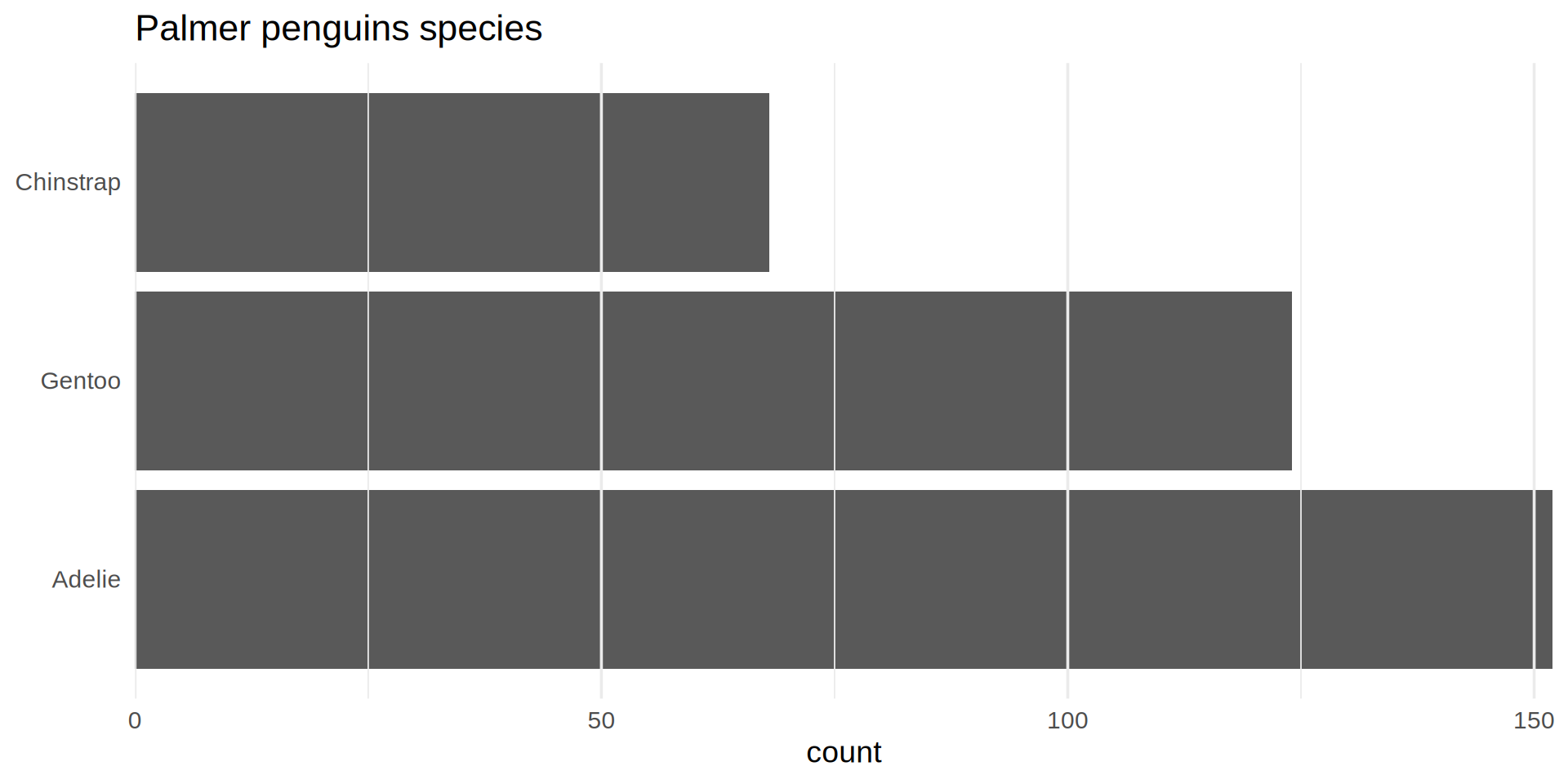
Geometries catalogue
Histograms
Density plots
Overlay density and histogram
Barplot, categories
Preserve single bar
Stacked barchart for proportions
Pie charts transform coordinate system
Boxplot, a continuous y by a categorical x
Boxplot, dodging by default
Better: violin and jitter
Show the data
penguins |>
filter(!is.na(sex)) |>
# define aes here for both geometries
ggplot(aes(y = body_mass_g,
x = species,
fill = sex,
# for violin contours and dots
colour = sex
)) + # very transparent filling
geom_violin(alpha = 0.1, trim = FALSE) +
geom_point(position = position_jitterdodge(dodge.width = 0.9),
alpha = 0.5,
# don't need dots in legend
show.legend = FALSE)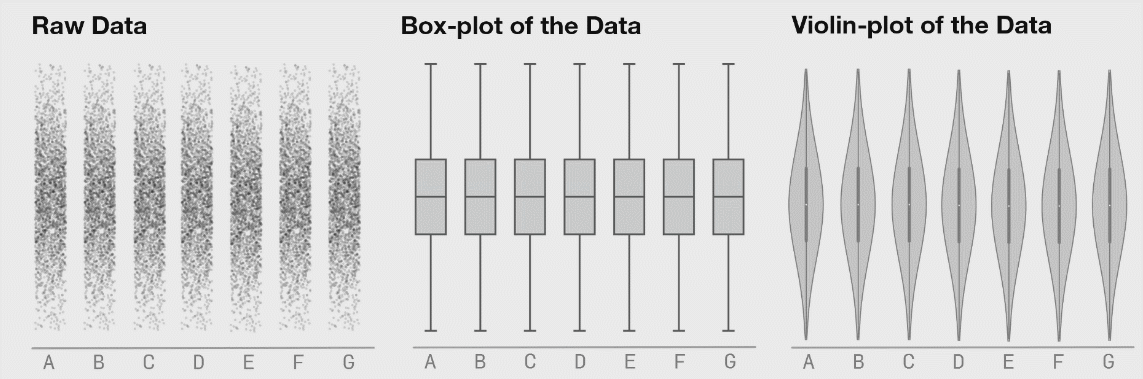
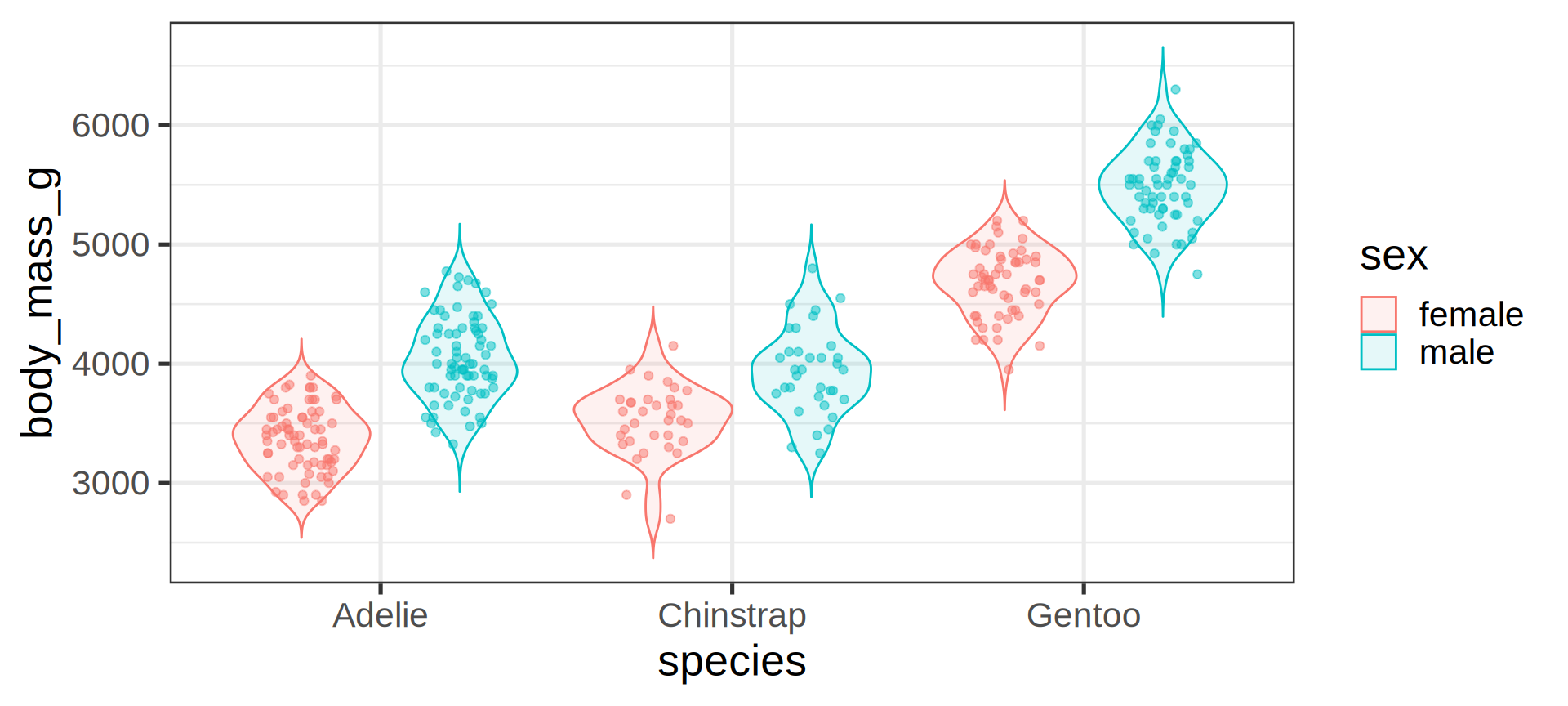
Even better: beeswarm
ggplot extension ggbeeswarm
Coding mistake
What is wrong with the above code?
(Hint: think about inherited aesthetics)
penguins |>
ggplot() +
geom_point(aes(x = bill_length_mm,
y = body_mass_g)) +
geom_smooth(method = "lm")Error in `geom_smooth()`:
! Problem while computing stat.
ℹ Error occurred in the 2nd layer.
Caused by error in `compute_layer()`:
! `stat_smooth()` requires the following missing aesthetics: x and y.Control the dots plotting order
ggplot2 outputs dots as they appear in the input data
Before we stop
You learned to:
- Apprehend Graphics as a language
- Embrace the layer system
- Link data columns to aesthetics
- Discover geometries
Acknowledgments
- Aurélien Ginolhac
- Thomas Lin Pedersen, great webinar Plotting everything with ggplot2:
- Thinkr (Diane Beldame, Vincent Guyader, Colin Fay)
- Allison M. Horst, Alison P. Hill and Kristen B. Gorman
* - Romain Lesur (
pagedown), Christophe Dervieux - Hadley Wickham
Further reading
- ggplot2 book by H. Wickham (free access)
- Official FAQ, axes, facets, custom, annot, reorder, bars
- R for Data Science by H. Wickham / G. Gromelund (free access)
- TidyTuesday challenges
- Vizualisation gallery by Cédric Scherer
- plotting tutorial by Cédric Scherer
Thank you for your attention!